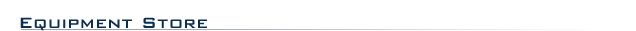 |
|
 |

|
Music production and recording software for Windows, Mac, and Linux in a USB flash drive.
In the world of bloated, resource-hungry music production software, energyXT 2.5 is like a breath of
fresh air. Imagine a digital audio workstation program that opens in mere seconds from a thumb drive that can be transported
from computer to computer—even between Windows (including Vista), Mac OSX, and Linux operating systems. This compact,
easy-to-learn-and-use "studio-on-the-go" makes it so that you can take it and your project files to a friend's house, or to
a professional recording studio on the included USB drive. You can even multitrack export your recording from energyXT2.5
to all other DAWs. The Behringer energyXT2.5 features its own bevy of synthesizers, including one that functions as a dedicated
drum track. With its top-quality sound and speed, energyXT2.5 lets you create music now.
Transferring music ideas from
your soul to an MP3 shouldn't be a Herculean task. And it shouldn't take weeks in the studio and wads of cash to make your
tunes a reality. energyXT2.5 digital audio workstation allows you to record instruments and vocals directly to your computer
via a simple USB interface. You are then free to copy and paste tracks, as well as edit, add effects, and mix them to your
heart's content, with stunningly professional results. energyXT2.5 makes it easy to take your music from a simple concept
to a high-quality, finished masterpiece you can play, share, and even upload to your favorite music site.
Ultra-portable
Studio with Intuitive Workflow
energyXT2.5 opens in seconds from the included high-speed USB stick. You don't even have to install the software since it
runs directly from the USB drive. With energyXT2.5, you can bring your projects to colleagues or friends on the stick and
leave your valuable equipment at home—just export your projects to the DAW used wherever you go. Built for musicians
by musicians, energyXT2.5 is easy to learn, logical to create music in, and, most importantly, is designed to support your
creativity. The way you make music will feel different with energyXT2.5 because you won't be bogged down in menus—you'll
be able to focus your energy on music creation. Put simply, it unleashes your creativity, letting your music flow.
Slow
Computer, Fast Computer, Old Computer, New Computer
Even if you don't have the latest, greatest computer with truckloads of RAM and all the bells and whistles, you can still
lay down killer tracks with energyXT2.5. Built-in professional features like Freeze and Bounce to Audio Track sip so lightly
from your CPU, you'll hardly know they're even running. You can create, mix, and record professional quality music with a
minimal amount of equipment and computing horsepower. It runs on virtually all up-to-date computers which meet the system
requirements, so it doesn't matter if you use a tower PC, laptop, MacBook, or iMac. Operation is independent of the OS, meaning
it runs equally well on Wndows XP, Vista, Mac OS X or Linux systems, such as Ubuntu. energyXT2.5 even runs on most netbooks.
So
easy to use
There is no huge manual to read with energyXT2.5—you'll be tracking and mixing in no time flat, thanks to its easy-to-understand
interface and simple drag-and-drop clip manipulation. One thing you'll notice right away is that energyXT2.5 is laid out in
beats and measures, just like music. It gives you the tools to make music, without the hassles and steep learning curve associated
with most recording and production software packages.
energyXT2.5 is Supremely Mobile
Depending on your hardware, energyXT2.5 will run on nearly any mobile device including external hard-drives, USB pen drives,
SD cards, and so on. You can even copy the complete software program onto your MP3 player or the memory stick of your cell
phone, so you can always have energyXT2.5 workstation with you.
energyXT2.5 Even Provides The Instruments
You don't even need a musical instrument to get started, thanks to energyXT2.5's internal synthesizer/sampler and drum machine.
These awesome tone generators build keyboard parts, pads, bass lines, and more. You can either step-write synthesizer parts
or use an external MIDI instrument for real-time recording—and opt to use the onboard sounds or import your own. If
you have a DAW controller at your disposal, you can use it to control virtual instrument tracks, as well as many of energyXT2.5's
mixer functions. And recording live instruments with energyXT2.5 is a breeze; just plug a guitar or microphone into a USB-equipped
mixer and lay down tracks to your
heart's content.
Built-in FX
Delay, reverb, phaser, and chorus effects are built right into energyXT2.5, so you won't need racks and racks of outboard
gear to sweeten your tracks. In addition to all of these user-addressable effects, energyXT2.5 is brimming with tonal enhancement,
including a 4-band EQ on every channel, each band of which can be configured as LSH (low shelf), PEQ (parametric), HSH (high
shelf), LPF (low-pass filter) or HPF (high-pass filler). And if that's not enough, it supports industry standard VST effects.
Try to find that kind of versatility on a hardware-style mixer.
Sequencer
The sequencer inside energyXT2.5 works in much the same way as in most DAWs and offers everything you have come to expect:
audio recording,
different track types, drum loops, and clip-based automation of mixer/EQ and VST plug-ins. It also has unique features like
drum-machine track, per audio clip resample, elastic time-stretching, and modeless editing for lightning fast workflow. Tracks
can be arranged into folders to save screen space and VST plug-in editors can be docked into separate tabs.
You can
open as many sequencers or mixers inside energyXT2.5 as you like. This allows you to run complex loops, which are always in
sync with the other, or "main" sequencer. You can even run the sequencers as two turntables. The energyXT2.5 VST version also
works as a plug-in, inside energyXT2.5 itself. And it doesn't matter if your host supports VST effects, VST instruments, or
both—you can use energyXT as a plug-in on any VST host. The possibilities are virtually endless.
Synthesizer/Sampler
The built-in synth/sampler is a phase modulation synthesizer and sample player in one. You can layer and split synthesized
and sampled sounds any way you want. There are all the standard features like multi-mode filter, LFO's, vibrato, and glide.
Add per sound phaser/chorus/flanger and per program reverb and delay effects, and you have yourself a complete workstation,
with sound that's extremely warm and clean.
You can easily drag & drop WAV files into the synthesizer, create multi-layers with different key and velocity ranges and
much more. Here are just a few potential uses of this powerful tool:
•Virtual-analog or phase-modulated synthesizer
•Synthesizer with added FX-samples (e.g. sampled noise effects or drum loops, triggered via the synth engine)
•Multilayer sound sampler (similar to the old-fashioned hardware samplers of yesteryear)
•Use the multi-layering capability to create your own Grand Piano layers Mixer
Drum Track
The drum track feature in energyXT2.5 works just like a built-in drum sampler. The drum editor looks like a real drum machine
and samples can be dragged and dropped right into it for quick drum set construction. The resulting drumsets can even be saved
as presets. To create a new drum track, simply drag a drum set or a WAV file into the sequencer, and the track is created
for you automatically. Want to make a drum loop library? Just right-click any drum part in your project and save it as a single
fi e for use in future projects.
Mixer
Most settings in the main mixer can be automated from the sequencer, including volume, pan, mute, EQ, and effect parameters.
There is no limit to how many insert and send effects you can use in a project, except for your CPU. Group channels are available
for sub mixing. These channels can be automated just like normal mixer channels, and will support insert and send effects
as well. The mixer is dockable, and presets for different mixer views can be customized.
Browser
VST plug-ins, samples and presets can be dragged into the sequencer tracks and mixer effect slots. energyXT2.5 will auto-detect
if you drop a VST instrument into the sequencer, create a new MIDI track and connect it to the instruments automatically.
The same thing happens if you drop in a drum sample—the drum track is created for you, ready to play.
Modular
Environment
The Behringer energyXT2.5 offers a modular design feature. The Modular view allows you to visualize all the VST plug-ins,
sequencers, and audio inputs/outputs used in your project. In this view, you can easily set up energyXT2.5 as a standalone
effects processor. Just drop a few effects into the Modular view, route the audio input through the effect plug-ins and then
to the master out. And energyXT2.5 makes an outstanding effects processor for live guitar or keyboard setups.
Built-in
Arpeggiator
An outstanding feature in energyXT2.5 is the Arpeggiator, which steps through the sequence of notes you have played on your
MIDI keyboard (or are playing back from a MIDI track), and plays them back in sync with the tempo of the song. Arpeggios work
great for everything from basslines to chords and background melody lines, and are often played live from a MIDI keyboard.
And the Random and Swing functions can be employed, giving these arpeggiated parts a more unique, "human" feel. The Arpeggiator
is available on MIDI tracks in the sequencer, as well as a Classic Arp component in the Modular view.
energyXT2.5
also works with loops
Loops are MIDI, audio, or drum parts that have been saved as files. You can easily create and manage your own loops library
and re-use the files in new projects. One of the best things about loops is the ability to save VST patches with it. This
means that if you save a bass part with your favorite VST instrument (or the built-in synthesizer) and later drag the file
into a new project, not only does it load the bass pattern, but it also loads the VST instrument and the patch automatically.
Time-Stretching and Pitch-Shifting
The advanced thread-based audio engine in energyXT2.5 lets you stretch, change the pitch, and reverse audio clips in real-time.
energyXT2.5 features the high-quality elastique time-stretching algorithm from plane development. With it you can resample
audio clips and choose between Normal, Re-pitch and Stretch modes.
•Normal: the audio clip is played back using the sample rate of the file. You can alter the speed of the playback by
modifying the coarse and fine-tuning controls.
•Re-pitch: the playback speed of the audio clip is locked to tempo. Slowing down the tempo will play the sample slower.
The length of the audio clips can still be changed, and can create some very interesting grooves.
•Stretch: the playback is locked to tempo, just like in Re-pitch mode, but the pitch of the sample will not change when
tempo is changed. In addition, you have coarse and fine-tune for pitch-shifting the audio clips without changing the playback
speed.
Output Options
When you've finished creating and mixing your masterpiece, all you need do is select File/Export Project to WAV, and choose
the format you wish to use. Files can be exported as mono/stereo WAV or AIF, with sample rates ranging from 16-bit/22.050kHz
to 32-bit/192.000kHz. When exported, a 3-minute song's file size can range from under 8MB for 16-bit mono/22.050kHz to 270MB
(32-bit stereo/192kHz). The same 3-minute song, rendered at 24-bit/44.1kHz stereo (CD quality) would be about 46 MB, and only
4.6 MB when
formatted for mp3.
Note:MP3 files can also be imported (drag & drop) and exported if LAME.exe is installed to the energyXT folder.
(LAME.exe is not included with energyXT2.5, however it is available as a free download).
State-of-the-Industry Support
As alluded to before, you won't get bogged down in massive, mind-numbing manuals with energyXT2.5. There is however, a Quick
Start Guide, a small, well thought-out User's Guide, and the online XT User Community to help you sort things out, if you
do get stuck. The XT User Community is a tremendous resource, with tons of information about virtually any situation you might
run into. Go ahead, just try to stump them; those folks live for a challenge.
Behringer energyXT2.5 Portable Digital Audio Workstation Features:
- Works with PC or MAC
- Perfect for composers, musicians, DJs, vocalists, and producers of all styles
- Complete "Studio On The Go"
- Take and create, save, export and play your own music on the included USB flash drive, on your PCs hard drive, or any
mobile storage unit
- Smart and innovative audio and MIDI sequencer
- Minimal loading time, no need to install
- Record your inspiration on the spur of the moment
- High-performance 32bit/192kHz full-duplex audio engine with low-latency support, 32 I/O, WAV, AIF, MP3, REX2, and MIDI
file formats
- Ultra-flexible Audio/MIDI engine supports time-stretching, automation and MIDI learn functions for sequencer, mixer, and
plug-ins
- Soft mixer with virtually unlimited channels for audio, MIDI, effects returns, and subgroups
- Fully configurable virtual FX/synth rack, ideal for live performances, including guitar and keyboard setups
- Native drum machine and synth/sampler plus full VSTi support
- On-board FX processors for EQ, reverb, chorus, and more, with full support for VST effects
- Multitrack export function for importing projects into other DAWs
- Tabbed interface for docking VST plug-in editors
- Intuitive drag-and-drop operation
- Multi-language quick start guide
- VST ported —load energyXT2.5 as a VST plug-in within any VST host
- software (Windows only)
- Skinnable, streamlined user interface
Experience real plug-and-play music production. Order the full-featured energyXT2.5 today.
Behringer energyXT2.5 Portable Digital Audio Workstation Specifications:
- System Requirements
- Windows: 1.4 GHz, 512 RAM
- Mac: OS X (Intel or PowerPC) 10.4.x, 512 RAM
- Linux: 1.4 GHz, 512 RAM
- 10 MB free space
|
|
 |
|