|
|
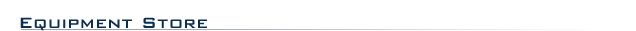 |
|
 |

|
Record, compose, edit, mix, and master music with SONAR 8 Studio.
Cakewalk SONAR 8.5 Studio offers an incredible amount of creative software tools within a powerful digital
audio workstation at a great price. Built upon the same core feature set as SONAR 8 Producer, SONAR 8.5 Studio gives you the
edge in your productions. Use Sonar 8.5 Studio for recording audio and MIDI, composing with virtual instruments, remixing
with loops, mixing with professional effects or to deliver of a polished final track. All of your DAW projects will be backed
by Sonar 8.5 Studio's 64-bit audio quality.
Create and Record
Capture all of your musical ideas with unlimited tracks of audio and MIDI
Start producing quickly with track templates that instantly load your favorite sounds
Make beats and synth lines with a dedicated Step Sequencer
Get inspired with a suite of critically acclaimed virtual instruments, now easier to use with Instrument Tracks
Build audio and MIDI tracks fast using Groove Clips and the redesigned Loop Explorer
Record at virtually any bit depth/sample rate up to 24-bit/384kHz
Record an entire performance at once with support for multichannel audio interfaces
New responsive Transport for on-the-fly recording
Experience high track counts with low latency performance
Edit
Manipulate the timing and feel of audio, just like MIDI, with AudioSnap
Assemble the perfect take from Track Layers using powerful comping and editing tools
Quickly edit MIDI with state-of-the-art Smart MIDI Tools
Streamline your workflow and project organization with Track Folders
Edit multiple tracks at once with group editing
Freeze audio and instrument tracks for optimal performance
Mix
Retain every nuance of your mix with the 64-bit audio engine
Get hands-on control of your mix, instruments, and effects with Active Controller Technology
Mix with a versatile Console view that looks and acts just like hardware
Get sophisticated mixes with flexible routing options, unlimited submixes and sends, internal sidechaining
Find and correct mix problems as they occur with Bus Waveform Preview
Integrate DX & VST effects and external hardware with Automatic Delay Compensation
Experience high track counts with low latency performance
Get more out of your PC with superior multi-core/multi-processor support
Collaborate and Deliver
Add audio recording and other features to Reason and other ReWire-capable applications
Collaborate with studios who use other DAWs including Pro Tools, Logic Studio, and others
Save time with flexible export options and faster than real-time rendering
Import/export AIF, Broadcast WAV, FLAC, SD2 (Sound Designer II), QuickTime, and many other audio & video file formats
Upload music directly from SONAR to the web using Cakewalk Publisher to create online streaming flash players
Rip and burn CDs right from within SONAR.5 Studio
Cakewalk SONAR 8.5 Studio Features:
- New features, optimizations, and enhancements include:
- Loop Explorer 2.0 gives you a view that provides browse and preview of audio and MIDI groove clips and patterns; quickly
drag-and-drop loops and patterns into the track view; and MIDI groove clips and patterns can be previewed with the virtual
instrument of your choice.
Dedicated Instrument Track is a single track optimized for mono or stereo virtual synths
which simplifies the process of working with virtual instruments. In the pursuit of offering you options of how you want to
work, the multitrack method of using virtual instruments employed by previous versions of SONAR is still supported. In addition,
you can split and combine instrument tracks to/from discrete audio/MIDI tracks.
SONAR performance optimizations focus
on functionality, including improved performance at high track counts and low latencies, faster launch time, and the ability
to change audio devices without restarting. Cakewalk has also streamlined communication with VST plug-ins and improved ASIO
performance with output latency compensation.
User Interface optimizations include smoother display when resizing windows
and panes, optimized metering, more responsive zoom and scroll.
Clip Selection Groups further SONAR's multitrack recording
and take management capability. Now SONAR automatically groups clips together across tracks after each recording pass. This
is perfect for comping any multitrack ensemble performance, especially drum takes.
The Aim Assist Cursor gives you
a visual guide to assist in lining up tracks for precision editing.
Split and Mute Tools can now edit multiple clips
simultaneously.
The free Edit Tool lets you perform edits by clips or by time without the need of a modifier key.
Live
Effects and Soft Synth Recording make it so you can play and record effect and soft synth output into audio tracks in realtime
using SONAR's live bounce feature.
The Anytime Recording features means that while the SONAR transport is running or
looping, you can now arm/unarm audio and MIDI tracks, punch in, punch out, and toggle between play and record.
Exclusive
Solo Mode with Solo Override is a new solo mode that forces soloing to one track/bus at a time and prevents tracks and buses
from being muted when other tracks/buses are soloed.
The Bus Inputs QuickGroup Command automatically groups all source
tracks feeding a selected bus.
Mono hardware outputs makes it easy to assign tracks and buses to individual hardware
outputs in addition to stereo pairs.
Transport Updates include True Rewind, Fast Forward and Pause buttons; Audition
button; improved Jog/Shuttle Heuristics; and optimizations for control surfaces and scrub performance.
With the Control
Surface Enhancements you can now Show/Hide Tracks, Surface can follow either the Track View or Console View, obey visible/hidden
tracks, control surfaces MIDI port assignments retained/stored in SONAR, real-world VST parameter values are now displayed.
Track
View and Console View Sync now automatically syncs visible/hidden tracks between the Track View and Console View channels.
Enhanced Sample Rate Conversion now employs the same fast convolution engine as the LP-64 series 64-bit mastering
plug-ins.
SONAR 8 now includes Vista Audio/WASAPI support, which is compatible with any Vista audio device, including
WaveRT PCI and motherboard audio, USB, and FireWire devices. It also has QuickTime 7 Import/Export support for the latest
QuickTime 7 codecs, including H.264 and AAC audio.
The Insert Send Assistant provides a fast and easy way to create
effect buses and insert sends to new or existing buses.
Updated ACT Presets now have mappings for popular plug-ins
and controllers.
Over 400 new production-ready Track Templates and Project Templates.
Updated Drum Maps and
Plug-in Presets enhancing the most popular SONAR plug-ins. New collection of drum pattern presets for the integrated Step
Sequencer.
Instruments
- Dimension LE: a special version of this award-winning instrument that combines real & synthesized sounds
- Rapture LE: modern electronic sounds for today's music
- DropZone: easy-to-use drag-n-drop sampler with REX support
- PSYN II: full-featured subtractive synthesizer
- RXP: easy-to-use REX player/groove box
- Roland GrooveSynth and TTS-1 with genuine Roland Sounds
- Session Drummer 2: create drum parts easily with a live feel, and with included popular drum patterns to get you started
- 11 total instruments included
Effects
- Sonitus:fx Suite: Reverb, EQ, Delay, Compressor, WahWah, and more
- Boost 11 Peak Limiter for maximum punch from your final mix
- Channel Tools: essential stereo enhancement, utilizing sample delay, MS Decoding, and independent left/right panning
- Lexicon Pantheon SE Reverb based on legendary Lexicon hardware
- 33 audio FX and 7 MIDI FX included
Content
- Garritan Pocket Orchestra for Dimension LE provides a complete set of orchestral instrumentation
- Preset patterns for the Step Sequencer offering useful beats to get your productions started
- New and updated ACT mappings for popular control surfaces and MIDI controllers
- New Project and Track Templates to get you set-up instantly
- Thousands of inspiring presets for the included instruments and effects
- And much more
Make music that'll land on the radar with SONAR 8 Producer. Order today!
Cakewalk SONAR 8.5 Studio Specifications:
- System Requirements
- Minimum
- Operating system: Windows XP/Vista (32 bit)/ Mac OS X with Boot Camp (SONAR does not officially support Windows 95, 98,
ME, NT, 2000 or XP x64)
- Processor Speed: Intel Pentium 4 1.3GHz, AMD Athlon XP 1500+ or higher
- RAM: 512MB
- Graphics: 1024 x 768, 16-bit color
- Hard disk space: 100MB for core program
- Hard disc type: Any
- MIDI interface: Windows-compatible (Required to connect external MIDI devices)
- Audio interface: Windows-compatible (for audio playback)
- Media drive: DVD-ROM, DVD+/-R, or DVD +/- RW drive (for installation because SONAR is presented on DVD media, so DVD-ROM,
DVD+/-R, or DVD+/- RW)
- Webserver access: None
Recommended
- Operating system: Windows XP/Vista (32 bit)/ Mac OS X with Boot Camp (SONAR does not officially support Windows 95, 98,
ME, NT, 2000 or XP x64)
- Processor Speed: Intel Pentium 4 2.8 GHz, AMD Athlon XP 2800+ or higher
- RAM: 1GB or higher
- Graphics: 1280 x 960, 24-bit color or higher
- Hard disk space: 6GB for program and content
- Hard disc type: EIDE / Ultra DMA (7200 RPM) or SATA
- MIDI interface: Windows-compatible (Required to connect external MIDI devices)
- Audio interface: Windows-compatible (for audio playback)
- Media drive: DVD-ROM, DVD+/-R, or DVD +/- RW drive (for installation because SONAR is presented on DVD media, so DVD-ROM,
DVD+/-R, or DVD+/- RW)
- Webserver access: Available web server space with FTP access privileges (Cakewalk Publisher requires you to have available
web server space with FTP access privileges. An internet connection is required for music uploading. A broadband connection
is recommended.)
Note:
- Registration is required for continued use of product, and may be done by Internet or telephone. Instructions and Cakewalk's
privacy policy will be detailed to you during launch of the product.
|
|
 |
|
|
|
|
|