|
|
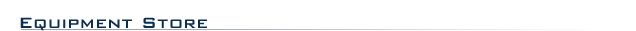 |
|
 |

|
Institute this easy-to-use notation software into your classroom or educational training.
This academic version of the 2011 Hybrid Academic Notation Software is the regular version of this popular
title, but at a special price for educators and students. Proof of status is required for purchase and registration of this
software.
From inspiration to applause, music comes alive with Finale 2011. Easily compose, arrange, notate, and print
publisher-quality sheet music that plays back with world-class sounds. Whether you're creating orchestral film scores or MP3
files for your iPod, Finale 2011 offers you the power, flexibility, and freedom to create any music you can imagine. Instead
of forcing you to adapt your creative process to the software, Finale 2011 adapts to you. The result? You can quickly and
easily turn your inspiration into applause.
More note entry options
Play a MIDI keyboard, use a mouse and computer keyboard, scan existing music, capture a brass or woodwind performance, or
import a variety of files. With Finale 2011, it's all possible, making it easier for you to compose and adapt to a variety
of music-making styles.
Linked Parts and more
Finale 2011 saves you time with Linked Parts, Multiple Page Editing, Save Audio Files, Drum Groove, ScoreMerger, Video Support,
and more.
SmartMusic Support and Music Education Worksheets
Exclusive SmartMusic support, over 800 customizable Music Education Worksheets, and the ability to share files with students
via Finale NotePad or the free downloadable Finale Reader are just a few of the many reasons Finale 2011 will remain a top
choice of music educators worldwide.
What's New in Finale 2011
•Finale 2011 frees you from software constraints so you can focus on music. Some improvements and additions:
•Lyrics
are more easily entered, instantly appear exactly as they'll print out, and are automatically spaced with engraver precision
•Now includes more than 375 world-class instrument sounds from the makers of Garritan Personal Orchestra. Free new sounds
include bass trombone, brass section, children's choir ahs, flute section, electronic drum kit, and more
•Hundreds of new font characters are included for percussion, mallet, and handbell graphics
•Makes it easy to switch between pitched and non-pitched percussion anywhere in your score
•Automatically add capo chords to your music with the freedom to control whether they replace or appear in addition to
non-capo chords
•New Staff Layout capabilities make it simple and intuitive to hide, move, and edit staves, groups, and brackets. Work
in any order you wish, and never lose a note
•Finale now includes more than 800 ready-made, customizable music education worksheets and flashcards
•New this year are jazz improvisation worksheets and more than 100 titles of classroom repertoire
•Created for use with beginning music students, the Finale AlphaNotes font places note names or solfége syllables
inside noteheads
•The Garritan Aria Player simplifies the process of changing MIDI channel assignments. Updated for Finale 2011, the Garritan
Aria Player has an integrated Ambience reverb and the ability to save Ensembles
•Pick-up measures automatically insert the correct rests when you start your score, improved file support for multiple-user
environments, and a new Quick Reference Guide that shows you how to complete common tasks quickly and easily in Finale
World-Class
Sounds
As mentioned above, Finale 2011 has more than 375 instrument sounds from the renowned makers of Garritan Personal Orchestra,
100+ sounds from Tapspace Virtual Drumline, and support for external sound libraries to give you the very best in playback.
Finale
Exclusives
Finale 2011 is the only music notation software program that lets you record or import a mono or stereo audio file to enhance
playback, includes Band-in-a-Box Auto-harmonizing, has Human Playback, and more.
Finale 2011 Hybrid Academic Notation Software Features:
- Streamlined user interface is more efficient, intuitive, and consistent
- Setup Wizard configures your score beautifully in seconds
- Multiple options to enter your music using a MIDI keyboard, computer keyboard, mouse, mic, or scanner
- Scanning: existing sheet music goes directly into Finale. From there you can change the key, edit, and more
- Linked Parts intelligently links your score and parts to save you time
- Customizable and printable Music Education Resources including worksheets, flashcards, classroom repertoire, fonts, puzzles,
and games
- Video Support—import video, plus send and display SMPTE time code
- TempoTap to conduct your own tempo changes
Playback
- Exclusive ability to record or import an audio track for incredible realism
- More than 375 world-class Garritan instrument sounds and integrated Aria Player
- More than 100 sounds from the acclaimed Tapspace Virtual Drumline
- Human Playback makes your music sound like live musicians are playing it—even if
- you entered your notes with a mouse
- External sound library support for VST/AU instruments and effects
Save Audio Files (including .MP3) to create CDs
or save to an iPod
- Document Styles let you instantly personalize the appearance of new documents
- MicNotator lets you enter notes by playing your brass or woodwind instrument
- Special noteheads and colored notes for younger students
- QuickStart Videos for those who don't like to read manuals
- Record or import an audio track
- Create SmartMusic accompaniments
- Band-in-a-Box Auto-Harmonizing—automatically generates up to 6-voice harmonies for your melodies
- Exercise Wizard—instantly generates up to 50,000 practice pieces for your band, orchestra, or choir without entering
a single note
- Studio View—an all-in-one environment for multi-track music creation
- Import and export MusicXML files to and from other music software
- Free, downloadable Finale Reader lets you share your Finale files with anyone who can then view, print, and play your
music
One of the most popular music notation software titles priced for educators and students.
Order today!
Finale 2011 Hybrid Academic Notation Software Specifications:
- System Requirements
- XP/Vista/Windows 7 (64-bit compatible)
- DVD-ROM drive
- 800x600 minimum monitor resolution
- Minimum 512MB RAM (1GB or more recommended)
- 600MB hard drive space required for software and user manual (An additional 2GB hard drive space is required for all VST/AU
sounds included with Finale 2011)
- Finale 2011 for Macintosh
- G4 or higher recommended
- OS 10.5-10.6 (Mac-Intel or Power PC)
- DVD-ROM drive
- 800x600 minimum monitor resolution
- Minimum 512MB RAM (1GB or more recommended)
- 750MB hard drive space required for software and user manual (An additional 2GB hard drive space is required for all VST/AU
sounds included with Finale 2011)
Optional
- MIDI interface
- MIDI input and/or playback device
- Printer
- Scanner
- Microphone required for use of MicNotator
- A soundcard (including a DirectSound AS20 recommended driver) is required for playing the Garritan sounds in Windows
- Better processor and hard drive speed is required for simultaneous use of more VST/AU instruments
Authorization
- Finale requires that you authorize the software within 30 days after installation. You are allowed to install Finale on
2 operating systems (multiple licenses excluded)
File Compatibility
- Finale family software can open files in the same or newer software version, but files created in a newer version cannot
be opened in an older version unless converted via MusicXML
|
|
 |
|
|
|
|
|