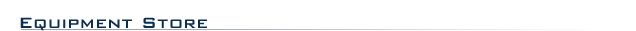 |
|
 |

|
Powered by the same engine as Silbelius 6 to give students a strong grasp on musical notation.
Sibelius Student is Sibelius' entry-level notation software. Designed for students in grades 3 through
12, Sibelius Student is easy to use and fun to learn. It offers pupils a tightly packaged set of features geared directly
to their needs, and an intuitive user experience.
Writing, playback, and printing music are a snap and improved musicianship is almost a guarantee. You'll turn creative ideas
into finished pieces in minutes. Best of all, Sibelius Student is priced to suit the student budget.
Magnetic
Layout - perfect scores in half the time
It's the Sibelius 6 feature that has taken the score-writing world by storm. Magnetic Layout takes care of almost every detail
of score layout for you—so effortlessly, you'll hardly notice. As you write, it gives everything just the right amount
of space and avoids collisions—producing beautiful results. This one feature saves you up to half your writing time.
Magnetic Layout in Sibelius Student is identical to Sibelius 6, except for advanced customization and disabling for individual
objects.
Keyboard window for input and playback
If you prefer using a keyboard to learn and write notation, this beautiful new window is ideal. Simply click on the keys to
input notes and chords or 'play' your computer's QWERTY keys just like a piano. And when you playback your score, the keyboard
plays too.
Save versions and roll-back changes
Have you ever written something better the first time around? Now you can save revisions to your score as you write, name
each version, and rollback to it whenever you want. Everything is saved within the same file. Plus you can view, play back,
or print your version instantly at any time. What's more, you can even copy something you prefer from an earlier version into
your current score.
Add sticky comments
Want to swap some comments or score ideas with your teacher or fellow student? Now you can place them directly on the score
using handy sticky notes.
Recognizes chord symbols automatically
Sibelius Student understands the same chord types as Sibelius 6, and will even recognize and produce appropriate chord symbols
in text and/or guitar diagrams when you input using a MIDI device or by typing suffix elements.
New playback
sounds and VST/AU support
Sibelius Student includes the full GM module and sounds from Sibelius 6, but will also play back your scores using any VST
and Audio Unit instruments. So you can now use world-famous sound libraries such as EastWest Quantum Leap Symphonic Orchestra,
Vienna Symphonic Library, Synful Orchestra, and many others. Plus you can use as many different VST or Audio Unit effects
as your computer can handle.
HyperControl support for M-Audio Axiom Pro keyboards
Sibelius Student is now compatible with HyperControl, the MIDI mapping technology used in M-Audio Axiom Pro controller keyboards.
HyperControl automatically maps the knobs, faders, drum pads, and numeric keypad buttons on the keyboard to playback, Mixer,
and note input controls in Sibelius, via a two-way link that ensures the keyboard's controls are always in sync with the settings
in Sibelius. The Axiom Pro's LCD display constantly updates to show the current values, to ensure seamless editing and prevent
parameter jumps.
Sibelius Sibelius Student Notation Software Features:
- Up to 12 staves
- Input notes via mouse, MIDI, or computer keyboard
- Play back, transpose, and print scores
- Exchange files with full Sibelius
- Export MIDI files
- Panorama view for flowing creativity
- Write for Video
- Easily add lyrics, titles, other text, and graphics
- 250+ musical ideas covering all genres
- Open MusicXML and MIDI files
- Share and sell scores worldwide on SibeliusMusic.com
- Email your score instantly from inside the software
Make all notation projects a walk in the park. Order Sibelius Student Edition today!
Sibelius Sibelius Student Notation Software Specifications:
- Computer requirements
- Windows: Windows XP SP2, Windows Vista, Windows 7 (32-bit or 64-bit), 512MB+ RAM, 500MB hard disk space, DVD-ROM drive
- Mac: Mac OS X 10.4.11, Mac OS X 10.5.8, Mac OS X 10.6 or later, 512MB+ RAM, 500MB hard disk space, DVD-ROM drive
- Recommended: MIDI keyboard or MIDI guitar, printer, Internet connection, ASIO-compatible soundcard or audio interface
(Windows only)please check that a compatible sound set is available. See Sibelius website for compatibility list.
|
|
 |
|