|
|
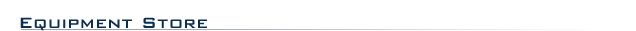 |
|
 |

|
Powerful tools for producers, composers, and musicians in any musical genre.
Steinberg Cubase 5 adds even more creative possibilities and new technologies to the world's premiere
music production software. VariAudio and Pitch Correct provide integrated intonation editing for monophonic vocal recordings.
Groove Agent ONE and Beat Designer change the game for beat creation, while the revolutionary LoopMash seamlessly blends loops,
creating unimaginable variations. VST Expression tools for composers combine with the first VST3 convolution reverb and improved
automation for more dynamic mixes. An array of additional enhancements and 64-bit technologies boost performance—all
designed to inspire further musical creativity and productivity.
Some of the highlights of Cubase 5
•Loop Mash is a revolutionary virtual instrument offering a fresh and innovative way of playing with loops and creating
dozens of seamlessly blendable variations to get that original beat going.
•Drum sampling deluxe: Groove Agent ONE pairs powerful drum sampling with detailed sound shaping—all seamlessly
integrated into Cubase. Not only does it handle import of sliced loop and MPC files, it also rocks right out of the box with
its own custom library of acoustic, urban, and Hip-Hop drum kits.
•Beat it: Beat Designer is a hot new-to-the-series beat construction plug-in that allows you to get hands-on with beats
for step programming and designing drum patterns in an easy yet powerful way, working hand in hand with Groove Agent ONE.
•Total vocal editing: VariAudio offers completely integrated pitch and note length editing for individual notes in monophonic
vocal recordings—bridging the gap between traditional MIDI and audio editing.
•On-the-fly pitch correction: The new-to-the-series Pitch Correct VST3 plug-in brings easy and automatic intonation control
and scale correction of vocal and monophonic instrument recordings to Cubase.
•Experience in space: REVerence is a new-to-the series VST 3 convolution reverb processor, capable of emulating speakers,
analog gear, and any natural room or hall imaginable—in stereo or surround with over 70 responses included. Steinberg's
VST 3 standard has to offer benefits from every single aspect.
•New automation handling: More transparency and flexibility inautomation, with a new, large control panel for lightning-fast
access, Suspend Read/Write, new commands, and more.
•Rule-based consolidation: Cubase 5 interfaces CC data with the Cubase automation, bridging the gap between part-based
MIDI controller and track-based automation data routed to the
same target. Now it's easy to use both systems side by side and handle layered controller/automation data in a consistent
way.
Creative Composing and Sequencing
Cubase 5 provides you all the tools you need to record and
edit with peerless precision and speed.
Intuitive music notation and professional MIDI sequencing has never
been easier
Cubase 5 includes the most intuitive MIDI sequencer available. Based on 25 years of experience in developing easy-to-use editing
and powerful composing features, Cubase once again sets a milestone with version 5. It offers an incredibly functional, complete
MIDI composing and sequencing toolset. The strengths of the Cubase MIDI environment lie not only in the sheer depth of its
capabilities, because it has been designed from the ground up to be accessible, easy to work with, and effortlessly intuitive.
Key
Editor
The Key Editor is a breathtakingly powerful yet transparent function where melodies, chords, arrangements, and performances
take shape, and where ideas are sketched out, developed, and taken to their full potential. Entering, cutting, moving, and
transposing individual notes or whole chords, editing any of the hundreds of MIDI parameters available or reworking even the
most subtle nuances of a MIDI performance are just some of the tasks for which the Key Editor has been developed and refined
continuously by Steinberg for over two decades. With the In-place Editing function, you can also process MIDI parts directly
in the Project window in context with other tracks.
Score Editor
The Score Editor is a full notation environment completely integrated within Cubase that lets you view your music in the form
of scores, with full support for just about all symbol, display, and editing options that this entails. With support for lyrics
and remarks as well as drum notes, guitar tablature, and lead sheets, the Cubase Score Editor includes hundreds of professional
notation symbols; simply select the tools needed to create fully professional score layouts for others including soloists,
orchestras, and choirs.
Thanks to full Music XML Import / Export support, even exchanging scores with other notation
packages takes only a matter of seconds. Adding to the stunning MIDI Meaning feature, the new VST Expression's capability
has been engineered to offer a new level of speed and intuitiveness when working with large sample libraries by introducing
dynamic support for articulations and expressive notation that is automatically interpreted by a VST instrument. Cubase 5
features a great combination of fully featured composition, recording, and mixing environments with comprehensive scoring
features— ideal for composers.
Drum Editor
The Drum Editor is a highly intuitive yet powerful window for constructing and reworking beats, rhythms, and grooves as well
as creating individual drum maps for every employed instrument, offering a plethora of features to let you come up with the
perfect rhythm for your song or production.
List Editor
The List Editor is a powerful MIDI editing tool that offers fast access to every single aspect of a MIDI note and can be a
huge timesaver in complex projects.
MIDI plug-ins
To inspire you even further, Cubase includes a huge set of MIDI plug-ins that to enrich your compositions, with their vast
array of additional tools to manipulate MIDI information in your project. The MIDI plug-ins include creative tools such as
a new drum step sequencer Beat Designer, a powerful Arpeggiator, a MIDI pattern sequencer, and a MIDI chord processor, as
well as functional plug-ins such as a MIDI compressor for equalizing velocity variance and a Context Gate for selective MIDI
data triggering/filtering. If you're already a Cubase owner, you'll be excited to find that all MIDI plug-ins in Cubase 5
have a redesigned user interface. Additionally, several plug-ins offer minor enhancements over previous versions in Cubase
4, such as Chorder with its Learn function.
VST Expression
With Cubase 5, Steinberg offers even more creative compositional tools. A new VST Expression feature revolutionizes working
with instrument articulations. VST Expression allows seamless, transparent and most importantly, integrated editing of articulations
with full control over multiple articulations in the Key and Score Editors. Articulations noted in the Score Editor can be
played back immediately by sample-based orchestra libraries—in real time.
Virtual Keyboard
New to Cubase is a virtual MIDI keyboard that allows you to play and record notes by using the computer mouse or the keyboard—ideal
for composing when on the go.
MIDI Monitor
The new MIDI Monitor plug-in can analyze incoming and played-back MIDI events from the host in real time for full transparency
of the MIDI information being recorded. Event type filters ease displaying and finding MIDI data, which can be exported to
a file.
Peerless Recording and Editing
A new generation of capabilities for recording and editing are included in Cubase 5. With its emphasis not only on technology
and precision but also on user-friendliness, and ergonomics, Cubase 5 provides you with all the tools you need to record and
edit with peerless precision and speed. At the same time, Cubase 5 is even easier to use than ever before.
Next-generation
audio engine
The award-winning Cubase audio engine delivers a crystal-clear 32-bit floating-point resolution and 96kHz sample rate, with
pristine sound quality that is the hallmark of the Cubase 5 music production experience. The next-generation audio engine
includes true surround capability throughout, with each track and channel offering up to six discreet channels, ready for
5.1 surround. Steinberg's VST3 standard is also supported by Cubase 5, with many additional features including dynamic I/O
assignment for plug-ins that automatically adapts to the track or mixer channel the plug-in is inserted on. Cubase 5 also
offers many recording features such as Retrospective Record, which means that no take ever gets lost because record mode wasn't
engaged in time.
Convenient recording
Cubase 5 also offers convenient recording capabilities with exemplary FX handling: any VST plug-in can be recorded with the
signal, or simply used for monitoring while the untouched, pristine signal is recorded in Cubase. The intuitive user interface
supports even the largest recording rigs, with easy-to-use folders, customizable track views, and custom color schemes for
tracks that differentiate track types at a glance. Handling inputs and outputs in Cubase is effortless: the VST Connections
window allows you to not only set up custom I/O setups and customize port names but also switch between different I/O setups
on the fly.
A huge range of additional functions engineered to accelerate recording workflows are also included in
the latest version of Cubase. When preparing to record large sessions with high track counts, the new Arm/Disarm All Audio
Tracks function speeds up handling of large recording setups. To prevent accidentally disabling the record button when recording,
the new Lock Record function can be set using a key command. And the new Remaining Record Time display keeps you up to date
on how much recording space you've got left on your system, letting you keep a watchful eye over valuable hard drive space
and helping you plan your recording session accordingly.
Sample Editor
The Cubase Sample Editor allows you almost limitless creative freedom while editing audio. A full editing toolset offers a
huge range of functions that not only cover common editing tasks right down to the sample level. The Cubase 5 loop functions
are a boon for anyone using loops in their project, including fully automatic Hitpoint recognition and the extensive yet intuitive
Audio Warp tools.
Whether you want to adapt drum loops to the song tempo, transpose and time-stretch instruments or
analyze and directly edit notes of monophonic vocal recordings with the new VariAudio technology, apply any of the myriad
audio processes or the included next-generation VST3 plug-ins. Editing audio material is a non-destructive operation—all
edits are stored in the Task List and can be undone at any time. In addition, an offline process history lets you remove,
replace and edit every effect added to an audio file in the course of processing. Cubase 5 is the complete production environment
for fast, intuitive and qualitatively outstanding audio tools that allow you to manipulate audio in almost any way imaginable.
Control
Room
But that's not all: The Cubase 5 Control Room is a uniquely powerful recording and monitoring environment with custom busses
and setups for up to four studio sends for performers, full talkback and metronome integration, custom monitor setups and
much more.
Engineered exclusively for Steinberg's audio production systems and unavailable on any other software workstations,
the Control Room section is a unique recording and monitoring environment seamlessly integrating performer mixes and monitoring
setups into your recording and mixing workflow. Control and switch between several different speaker setups in different configurations
on the fly, create and manage up to four unique studio mixes feeding performers their own tailored mix, use the integrated
Talkback function, manage audio sources feeding from tape, CD or DVD—all from one easy-to-use panel. And in conjunction
with Steinberg's MR816 CSX/X Advanced Integration DSP Studio FireWire interfaces, the Control Room offers latency-free recording
completely integrated into the Cubase mixer and Control Room panels, with no need to use an additional mixing application.
Dispensing
with the need for hardware mixing consoles, the Cubase 5 Control Room represents the final paradigm shift for software in
integrating real-world studio setups and firmly puts Cubase 5 at the heart of any recording environment.
Pure
Mixing
Cubase 5 provides a complete mixing environment that not only equips you to produce stunning mixes in stereo
or surround, it also allows you to tailor your mixing workflow to suit your own personal artistic and creative vision.
Polish
your mix with the most advanced mixing engine available
The 32-bit floating-point mixing engine in Cubase 5 has been engineered to deliver so much more than just a sumptuous smoothness
and depth to your mixes. For a smooth yet powerful mixing workflow that supports your creative artistry, you also need high
levels of configurability and flexibility to adapt all those powerful tools to your individual workflow.
Freely
configurable
Three freely configurable mixer views allow you to show specific combinations of channels, channel types and zoom—guaranteeing
full control over your session. The unique Track Presets system lets you store, recall and archive your track settings for
just about any audio track or VST instrument for almost instant recall through the MediaBay.
Fully equipped
professional mixer
With 256 physical inputs and outputs, 8 inserts per Channel, and 64 FX sends, as well as 256 groups/busses and unlimited routing
between audio channels, buses, groups, and FX returns Cubase 5 is fully equipped for even the most complex recording setup.
And even in the largest projects, the system-wide automatic latency compensation synchronizes all audio streams in your system
automatically.
Full automation
The new automation handling in Cubase 5 provides a dedicated automation panel for quick access to all automation functions.
The enhanced transparency and flexibility provides professionals with the capability to set up a complete automation within
minutes and control the session clearly.
Free routing
Cubase 5 gives you complete freedom when routing audio in your project. The routing capabilities allow totally unlimited routing
between group channels regardless of their order, and supports sending from groups to FX returns as well as from FX returns
into group channels. For even more flexibility, audio tracks can not only send signals into groups and FX returns with help
of the pre fader sends, but also patch signals post fader from the output tab to group channels and FX returns.
Sidechain
input for VST3 plug-ins
Sidechain inputs are available on most VST3 plug-ins included with Cubase 5. Thanks to the "free routing" architecture, virtually
any signal in the VST mixer can be used as a Sidechain input signal. Sidechain is a crucial function for audio-controlled
effects such as ducking (compression controlled by an audio source). Sidechain control functions are pre-defined for each
supported plug-in: Sidechain signals on dynamics plug-ins like compressors control the signal gain, modulation effects have
LFO control. The amount of the effect can be precisely controlled.
High-end EQ and pro reverb
By using the renowned Cubase Channel Studio EQ, you're able to create high-quality mixes right out of the box, including multiple
filter modes and characteristics. But the Cubase Channel EQ is not the only plug-in that means you'll be reaching for expensive
additional plug-ins and hardware less often: the exceptional new REVerence convolution reverb in Cubase 5 sets new quality
standards within the audio mixing process.
Export almost any audio file type
And once your mix is ready, you're able to export in almost all standard formats for instance, AIFF, Sound Designer II, Wave,
Wave 64, Broadcast Wave, MP3 and MP3 surround and Windows Media Audio Pro.
Surround mixing
Mixing for surround or thinking of moving to surround? The fully surround-capable architecture developed for Cubase puts all
these capabilities at your command in the context of a surround mix. All Cubase 5 VST3 plug-ins are fully surround-ready,
intelligently adapting their I/O configuration as required for mono, stereo or surround. With its complete multi-channel audio
signal path from input to output and the ability to export to the MP3 surround format for convenient delivery and distribution
Cubase offers a consistent end-to-end surround workflow.
Outstanding Effects
Cubase 5 comes with an impressive arsenal of high-quality VST effect processors, including EQ, Dynamics, Modulation, Reverb,
Filters, Distortion and special effects.
Innovative instruments that put creativity first
Cubase 5 delivers the richest virtual instruments ever—right out of the box: with LoopMash and Groove Agent ONE two
new exceptional virtual instruments are added to the already impressive arsenal made up of HALion ONE, Prologue, Spector and
Mystic. Each of them comes ready to play with hundreds of fantastic preset sounds.
HALion ONE
HALion ONE is a special player version of HALion, the VST sampler, and comes with hundreds of ready-to-use instruments that
can be shaped to your taste with the eight intuitive QuickControls. Delivered with sample-content taken from Yamaha's award-winning
Motif synthesizer workstation, HALion ONE comes ready to play with more than 600 great-sounding sample-based instruments and
58 drum kits. The sound library also includes a complete General-MIDI Sound-Set. Standard MIDI Files can be imported and played
directly using HALion ONE's GM Sound-Set by simply dragging a MIDI file into Cubase.
Groove Agent ONE
Groove Agent ONE pairs powerful drum-sampling with detailed sound shaping - seamlessly integrated into Cubase. Not only does
it boast sliced loop and MPC-import but rocks right out of the box with its own custom library of only the finest acoustic,
urban, hip hop and dance drum kits! Each of its virtual pads features a complete sound processing section that gives full
control of textures, timbres and expressive qualities of each drum sound. Creation of custom kits with drag and drop from
the MediaBay allows an extremely fluid and easy workflow. Support for WAV, AIFF and the legendary MPC format means that creating
your own kits and using custom MPC kits are only a few clicks away. And because the interface and workflow have been optimized
to provide fast access and easy import and kit creation features, Groove Agent ONE is the perfect fusion of functionality
and simplicity.
LoopMash
LoopMash is a revolutionary virtual instrument that offers a unique and innovative way of creatively working with loops and
beats to create stunning new rhythms and grooves. Seamlessly blendable variations of both the included loops and any loop
from your library open up myriad new creative possibilities. Its revolutionary new audio analysis/synthesis engine, developed
in collaboration with Yamaha, matches similar elements across loops and beats, generating fresh and inspiring "mash-ups" from
any rhythmic audio material—entirely synced to the Cubase Tempo. Integrated editing and the powerful live performance
mode with user-definable scenes and automation support make this instrument a powerful new creative tool for any artist serious
about their beats! LoopMash is the brand-new, first-of-its-kind interactive loop synthesizer that creative musicians working
in many genres have been waiting for and offers almost limitless variations: all with the sole aim of getting the beats creative
again.
Prologue
Prologue is a polyphonic subtractive synthesizer with great-sounding multi-mode variable resonance filters, powerful modulation
capabilities and cranking onboard effects. Powered by VirSyn technology, this punchy virtual analog synthesizer is fed by
hundreds of great-sounding presets covering a wide range of sounds reaching from traditional analog to indescribable. Prologue's
intuitive user interface provides full editing capabilities with access to its three oscillators, powerful multi-mode filter,
four envelopes, two LFOs, a powerful modulation matrix, and on-board effects.
Spector
This unique instrument is based on two extremely colorful and versatile spectrum filters and can utilize up to six oscillators
per voice with two different waveforms each. Separate independent spectrum filters process each of the two waveforms. Creating
new, unique sounds by simply drawing new filter curves and then shifting or morphing the two filter's spectrums is as much
fun as browsing through the really showcasing presets included. Identical to Prologue, Spector offers four envelope generators,
two LFOs, a powerful modulation matrix and on-board effects. With access to all sound parameters, Spector provides full editing
capabilities.
Mystic
Mystic is a very unusual but inspiring instrument with lots of personality, making it the perfect complement to Cubase 5's
other integrated instruments. Its synthesis uses a combination of physical modeling and comb filtering to generate unique
and colorful sounds and is based on three parallel comb filters with feedback. Sound source is an "impulse sound" based on
physical modeling technology. The harmonic spectrum of this sound is based on one of six waveforms and a set of two spectrum
filters. The sound can be shaped with a filter (Damping), by adding an offset to the comb filters (Detune), or by adding a
noise component (Crackle).
Embracer
Embracer is a simple but powerful polyphonic synthesizer designed entirely for producing pads and accompaniment sounds. With
its easy-to-use envelope and tone controls, it gives fast access to the sounds needed without having to search through thousands
of presets. However, the most powerful feature of Embracer is its surround output. With a single switch, the instrument can
be turned from stereo to surround and the width control allows spreading its pad sound anywhere from mono to stereo to full
360° surround. The unique "eye" controller gives an exact idea of how the sound will be placed in a mix.
Monologue
Monologue is a monophonic analog synthesizer based on physical modeling technology. It offers full, rich and colorful sounds
without consuming a lot of CPU power. The Monologue synthesizer is the perfect tool for bass, lead and sequenced sounds.
HALion
ONE Expression Set 01
The HALion ONE sound library has been expanded with a new set of studio-quality instruments developed by Yamaha's
acclaimed sound design team. The Expression Set 01 features 14 new instruments with multiple articulations for natural and
expressive performances. With each articulation assigned to a key switch, the new Expression Set is perfectly suited to explore
the new VST Expression feature in Cubase 5.
The following instruments are included: Acoustic Bass, Electric Bass, Fretless Bass, Pick Bass, Nylon Guitar, Steel Guitar,
Clean Guitar, Distortion Guitars 1&2, Solid Guitar, Tenor Sax, Solo Trumpet, Brass Section and Large String section.
VST
Sound Collection Vol. I
The included VST Sound Collection Vol. I offers over 1.6 GB of new content, sounds and loops produced by top producers, including
Yamaha, Sonic Reality and Big Fish Audio which can be used royalty free by all Cubase 5 and Cubase Studio 5 customers.
•45
new instruments for HALion ONE by Sonic Reality: Provided by the
content experts at Sonic Reality, this new HALion ONE sound library adds premium instruments for your inspiration: beautiful
guitars, smooth basses and a whole load of great-sounding electronic and acoustic drum kits. The sumptuous quality of these
versatile new instruments will add exciting new flavors to any Cubase project or song.
•Original Yamaha S90ES
Grand for HALion ONE: The famous Yamaha S90ES Grand is one of the most sought-after sampled stage piano sounds around. Using
the original samples, captured with care and outstanding precision by the Yamaha Content experts, the S90ES Grand for HALion
ONE delivers a truly beautiful expressive timbre, suitable for all styles of piano playing.
•Additional 250 fresh
drum loops by Big Fish Audio: Red-hot drum beats and scorching loops — all of them ready to use and optimized for variety
and creative usage with the excellent beat mangling and manipulation tools in Cubase. And because they're all ready for the
Cubase MediaBay, finding the right loop for a song takes only a few seconds.
Hardware Solutions for Cubase
MR816 CSX, MR816 X Advanced Integration DSP Studio and the CC121 Advanced Integration Controller combined with Cubase 5 provide
an all-round system solution of unparalleled flexibility and power.
A system so much more than the sum of it
parts
Designed especially for Cubase by Steinberg and Yamaha, and precision-manufactured by Yamaha to the most exacting standards,
the MR816 CSX, MR816 X Advanced Integration DSP Studio and the CC121 Advanced Integration Controller combined with Cubase
5 provide an all-round system solution of unparalleled flexibility and power.
MR816 CSX and MR816 X Advanced
Integration DSP Studio
With the MR816 CSX/X FireWire interfaces and Cubase Studio 5 you will experience a new level of integration and demonstrates
how the control of hardware can be seamlessly integrated into a DAW thanks to features like:
•True integrated
monitoring
•Complete Cubase user interface integration throughout
•Control Room—with no latency
•DSP Power for Cubase
•Quick connect and integration
About Cubase
Cubase is a household name in many parts of the world—a byword for musical creativity using a computer. First released
in 1989, Cubase is one of the most successful music production systems, having been purchased by countless numbers of musicians,
producers, and composers all over the globe. The Cubase philosophy puts the latest computer and audio technologies at the
disposal of artists in a way that opens up new possibilities, allowing you to venture into new artistic territory and give
your creativity free reign. Cubase supports you through every stage of music production, from the inception of the first fleeting
idea, through
its development, and right into the final version, regardless of the task at hand. Because it has been built to support individual
creativity, Cubase owners are among the most successful artists in just about every musical genre or activity conceivable,
including engineers recording and mixing rock albums, dance DJs, hip-hop producers, songwriters creating pop hits, film composers
scoring for Hollywood blockbusters, and everything in between.
Steinberg Cubase 5 DAW Software Features:
- Award-winning 32-bit floating-point audio engine
- Virtually unlimited number of audio tracks
- Unlimited number of MIDI tracks
- Unlimited number of instrument tracks
- Physical Inputs/Outputs: 256
- Group channels: 256
- Audio channel Insert slots: 8
- FX Send channels: 8
- FX Return Channels: 64
- VST audio effect insert slots: 8
- MIDI effect insert slots: 4
- VST Instrument Slots: 64
- VST3 plug-in support
- ReWire support
- Number of mixer views: 3
- Control Room provides full control over external sources, alternative monitor sets, talkback, and independent studio mixes
inside the VST mixer Extended Channel EQ: VST 3 Studio EQ
- Extended Mixer view
- Sidechain inputs
- Full surround sound with real multichannel audio path up to 5.1
- External FX
- External instruments
- Automation modes: touch fader, x-over, autolatch, trim
- Volume envelopes
- Automation panel
- Hardware controller support
- Channel Batch Export function
- Unlimited Undo and Redo functions
- Offline Process History for built-in audio audio and all plug-ins
- Full MediaBay and VSTSound support
- Track presets
- Studio connections: Recall + Audio Recall
- Workspaces (virtual desktops)
- Project Browser
- Recording modes: Mix, Overwrite, Normal, Merge, Stacked
- Recording from busses
- Editors: Key, List, Basic Score
- Drum Editor
- Logical Editor
- Project Logical Editor
- Inplace Editor (MIDI Editing in Project Window)
- Advanced options in tempo editor
- Extended Track Inspector (shows VSTi channel for MIDI Tracks)
- MIDI devices (device maps and editors)
- Professional score layout and printing functions (incl. MusicXML
- Import + Export)
- Arranger Track for pattern style arranging including new live performance options
- Global Transpose track
- Tempo and Signature Track in Project Window
- VariAudio (note detection/editing and intonation control for
- monophonic vocal recordings)
- VST Expression support
- Audio Warp (Realtime time stretching plus pitch shifting)
- Time Warp tool
- Pitch Shifting/Time Stretching algorithm: MPEX4 + Realtime
- Dithering: Apogee UV22HR
- Key command macros
- Pool import/export
- Track archives
- Extended Freeze for VST instruments and audio tracks
- Track Quick controls
- Full MP3 Fraunhofer encoding
- Windows Media WMA Pro Encoding
- OMF import/export
- Sequel project import
- Number of VST MIDI effects plug-ins included: 18
- Number of VST audio effects plug-ins included: 58
- Number of VST instruments included: 8
- Number of instrument sounds included: 1,623
- Full printed Operations Manual
- Mac OS X Universal Binary
- Multi-processing support
- Windows Vista 64 native Cubase 64-bit version
Audio Plug-Ins
- AmpSimulator
- AutoPan
- Bitcrusher
- Chopper
- Chorus
- Cloner
- Compressor
- DaTube
- DeEsser (SPL)
- Distortion
- DualFilter
- EnvelopeShaper
- Expander
- Flanger
- Gate
- GEQ-10
- GEQ-30
- Grungelizer
- Limiter
- Maximizer
- Metalizer
- MIDI Gate
- Mix6to2
- MixConvert
- ModMachine
- MonoDelay
- MonoToStereo
- MultibandCompressor
- MultiScope
- Octaver
- Phaser
- PingPongDelay
- PitchCorrect
- REVerence
- RingModulator
- Roomworks
- Roomworks SE
- Rotary
- SMPTE Generator
- SoftClipper
- Standard Channel EQ
- StepFilter
- StereoDelay
- StereoEnhancer
- StudioChorus
- StudioEQ
- Surround Panner
- Test Generator
- Tonic
- Tranceformer
- Tremolo
- Tuner
- UV22HR
- Vibrato
- VintageCompressor
- VSTDynamics
- WahWah
MIDI plug-ins
- Arpache 5
- Arpache SX
- Auto LFO
- Beat Designer
- Chorder
- Compressor
- Context Gate
- Density
- Micro Tuner
- MIDI Control
- MIDI Echo
- MIDI Modifiers
- MIDI Monitor
- Note 2 CC
- Quantizer
- StepDesigner
- Track Control
- Transformer
Virtual Instruments
- Embracer
- Groove Agent ONE
- LoopMash
- Monologue
- Prologue
- Spector
- Mystic
- HALion ONE
Included: Cubase 5 installation DVD (PC/OSX hybrid)
- VST Sound Collection Vol.1 DVD (PC/OSX hybrid)
- HALion Symphonic Orchestra 16-bit Edition Trial DVD-1 + 2
- Printed "Getting Started" and "Operations Manual"
- Steinberg Copy Protection Key with pre-installed 25-hours license
- License code for Steinberg Key on printed card, License Disclaimer (printed)
Check out what's new and improved in the world of Cubase. Order version 5 today.
Steinberg Cubase 5 DAW Software Specifications:
- Minimum System Requirements
- Mac
- Minimum required: Mac OSX 10.5.5
- PowerPC G5 (Intel Core Duo CPU
- recommended)
- 1024 MB RAM
- Display resolution of 1280 x 800 recommended
- CoreAudio compatible audio hardware
- DVD-ROM drive with dual-layer support
- 4GB of free HD space
- USB component port for Seinberg Key (copy protection)
- Internet Connection required for license activation
Windows
- Windows XP (SP2) or Windows Vista (The included Cubase 5 64-bit version natively supports Vista 64)
- CPU 2 GHz (Dual Core CPU recommended)
- 1024 MB RAM
- Display resolution of 1280x800 recommended
- Windows DirectX compatible audio hardware;
- (ASIO compatible audio hardware recommended for low latency performance).
- DVD-ROM drive with dual-layer support
- USB component port for Seinberg Key (copy
- protection)
- Internet Connection required for license activation
|
|
 |
|
|
|
|
|