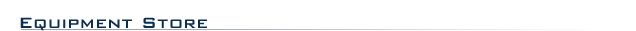 |
|
 |

|
Hundreds of powerful features and a sleek updated interface.
Since its launch in 2001, Steinberg HALion has been pushing back boundaries in virtual samplers. HALion
3 is no exception: over 50 new features ensure that HALion stays where it always has been: at the forefront of digital audio
technology. Building on the outstanding surround-capable HALion 2.0 sampling engine with support for up to 32-bit floating
point files, Steinberg HALion 3 adds even more capabilities. An output routing system allows you to create and configure the
audio outputs; only the outputs you need will be routed directly to the host VST mixer. The sleek user interface is not only
easy on the eyes but has been restructured to keep switching between the different Steinberg HALion 3 views to a minimum.
Check
out the improvements in Steinberg HALion 3 sampler software:
File browser with drag and drop support, favorites
system, sound categorization and database indexing. An impressive set of powerful sound management tools gives you a clear
overview over all your sound files. The intuitive sound categories system lets you group related sounds, making it easy to
find them quickly!
Dazzling Insert and Send Effects section - 27 quality effects encompass just about any effect requirement.
They can be applied to individual samples, sample groups, or entire programs. Effect sends can be sent to HALion's internal
FX section or even directly to the VST mixer to share plug-in resources between the host and HALion.
Steinberg HALion
3 sample software now offers RAMSaveT, a feature created to keep in check the RAM resources needed by even the most extensive
sample instruments, resulting in low RAM usage and faster project load and save times, a boon for pro users using large, intricate
sampled instruments such as big orchestral patches or large drum kits. Alternate mode adds a range of functions, including
playing a different sample with each new Note On message, introducing more spontaneity and feeling, especially useful for
realistic drum-sounds or string bow up/down action.
Even more file formats - Steinberg HALion 3 adds support for Kurzweil
and Kontakt sounds as well as for the Zero-X BeatCreator and BeatQuantizer Groove-Slice formats. You can find a 15-day limited
Demo version of ZeroX BeatQuantizer in the 3rd party Demo folder on the DVD.
Sleek and clean user interface: HALion
3.1 explains its intuitive GUI with the improved ToolTip Help. Presets let you recall frequently used settings for envelopes,
modulations and FX. Many views can be opened in separate windows.
Steinberg Halion 3.1 Sampler Software Features:
- Q-Controls - add 8 macro edit-controls per program that can be assigned to almost any HALion parameter (including all
FX parameters)
- Featuring "Advanced stream mode" for world class disk-streaming performance
- Bundled with the acclaimed Steinberg HALion 3 sound library. Over 160 instruments featuring high quality programs and
samples for almost any application be it drums, strings, pianos or guitar, bass or synth sounds.
- MIDI learn mode for lightning fast learning of MIDI CCs for all remote controllable parameters.
- Supports all major formats: VST, DXi, AU, ReWire (for example all Protools versions) and also standalone version
- Up to 32 Bit / 384 kHz file support
- 256 Voices per instance, several instances loadable simultaneously
- 16-way multi-timbral with an individual editor for program selection
- 128 programs per instance, unlimited layers per program
- Full individual parameter set for each sample if required, ideal for drum sounds
- Notch / High Pass / Low Pass / Band Pass 12 dB and 24 dB Filter as well as fantastic sounding Waldorf filters, and Fatness
function for - Overdrive filter sounds
- 2 synchronizable envelopes with up to 32 freely editable points, intuitive handling
- 32-stage STEP envelope as free modulation source and 2 LFOs, syncronizable to the host application
- Keyzone Editor for quick mapping of keyzones, samples, sample layers and velocity values with drag'n'drop support and
several automapping modes
- Up to 256 freely configurable outputs per instance
- 5.1 surround support
- All new realtime FX: Reverb, Phaser, Talkbox, Delays, EQs, BitCrusher, AutoWahWah and much more (27 effects total)
- Insert effects can be applied to individual samples, sample groups or entire programs
- Effects sends can be sent to the HALion internal Send effects or directly to the VST mixer through configurable outputs
to share plug-in - Resources between the Host and HALion
- Integrated Waveloop Editor with crossfade, snap to zero, loop, release loop, loop tuning settings
- Total recall: all samples are saved with your song, including the respective settings
- Sample-accurate timing and automation thanks to perfect VST integration
- Archive function, transfer of entire projects to other computers with zero hassle
- RAMSaveT technology offers lower RAM needs, speeding project loading and saving
- Import formats: AKAI, E-MU, Roland, Kurzweil, GIGA, Kontakt, EXS24, SF2, LM4, LM4 MkII, REX, ZeroX BeatCreator, WAV, AIF,
SD II (Mac only), ISO & Nero Disc Image, Toast CD-Image
- Supports VST, DXi and AU formats
Order today and experience the true cutting edge of sampling technology.
Steinberg Halion 3.1 Sampler Software Specifications:
- System Requirements PC:
Pentium / Athlon 800 MHz (Pentium / Athlon 1.4 GHz or faster recommended)
- 384 MB RAM (512 MB recommended)
- Windows XP Home and XP Professional
- Windows MME compatible audio hardware (ASIO compatible sound card recommended)
- For using HALion as plug-in, a VST2 or DXi2 compatible Host is required
- Steinberg Key and USB component connector required
- Display Resolution 1024 x 768 pixels (Display Resolution 1152 x 864 pixels, dual monitor setup recommended)
- DVD drive required for Installation
System Requirements Mac
Power Mac G4 867 MHz (Power Mac G4 Dual 1.25
GHz or faster recommended)
- 384 MB RAM (512 MB recommended)
- OS X Version 10.3.3 or higher
- CoreAudio compatible audio hardware
- For using HALion as plug-in, a VST2 or AU compatible Host is required
- Steinberg Key and USB component connector required
- Display Resolution 1024 x 768 pixels (Display Resolution 1152 x 864 pixels, dual monitor setup recommended)
- DVD drive required for Installation
|
|
 |
|