|
|
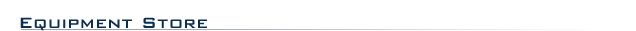 |
|
 |

|
A sweet-sounding acoustic guitar combo with great, easy to use features.
Ultrasound's compact AG-50DS4 amp is designed for the artist playing smaller venues, coffee shops, worship
services, or just kicking back at home.
CHANNEL-1
INPUT-1: This combo input is designed for both MIC level (XLR)
(XLR input provides 15V Phantom power) or Instrument level (1/4") signals. (The 1/4" TRS Tip/Ring/Sleeve input jack is suited
for equipment such as high-impedance microphones, keyboards and drum machines. It accepts both balanced and unbalanced inputs)
(Channel-1 is designed as a generic "flat response" channel which is suitable for any acoustic instrument level or microphone
signal)
VOLUME: Controls the overall volume level of CHANNEL-1.
BASS: Adjusts the amount of cut or boost in
the low frequency range.
TREBLE: Adjusts the amount of cut or boost in the high frequency range.
CHANNEL-2
INPUT-2:
Combo Input designed for both MIC level (XLR) and Instrument level (1/4") signals. (Channel-2 is designed primarily for acoustic
guitar) Try both channels to find out which channel works best for your application, some players like Channel-1 and others
prefer Channel-2. With the myriad of guitars, pick-up systems, and playing styles out there, one of the channels will sound
great with your gear. (XLR input provides 15V Phantom power)
VOLUME: Controls the overall volume of CHANNEL-2.
BASS:
Adjusts the amount of cut or boost in the low frequency range.
TREBLE: Adjusts the amount of cut or boost in the high
frequency range.
Notch Filter HZ: Sets the frequency of the 18db cut NOTCH FILTER that is used to control resonant
feedback.
Notch Filter: ON/OFF - Enables or disables the notch filter control.
Shape: ON/OFF This toggle switch
enables or disables the SHAPE control. The shape control is a mid dip control. In the on position the mid frequencies will
be cut and the high and low frequencies will be boosted.
MASTER SECTION
(CH-1)(CH-2): (DIGITAL EFX Assign): This 3 way toggle switch allows the digital effects to be routed
to CH-1, CH-2, or if in the middle position will supply effects for both channels.
LEVEL: (DIGITAL EFX) Controls the
amount of digital effect mixed in to the guitar signal from 0% to 50%
MODE: (DIGITAL EFX) This is a rotary encoder,
which selects 1 of 16 different digital effects. See Digital Effects Program List.
MASTER VOLUME: Adjusts the overall
loudness of the amplifier.
PILOT LIGHT/LIMIT INDICATOR: When GREEN, this LED indicates that the power is turned on.
If the power amplifier reaches full power output, the on board Limiter will be enabled and this LED will turn RED. The Limiter
allows the amplifier to be played at full power without unwanted distortion.
AG-50DS4 Back Panel
DS4 Back Panel
AC INPUT: Connect the female end of the AC line cord here. Connect the male plug to a suitable source of line voltage. Refer
to the voltage information on the back of the amplifier for its voltage and current requirements. This connector also acts
as the main fuse holder and includes a compartment for a spare fuse.
POWER: This rocker switch turns the AC power ON
and OFF.
EFX F.S.: This jack is for connection to a shorting footswitch. When the switch is closed the on board Digital
EFX will be bypassed.
EFX SEND: This jack provides an unbalanced output signal from the CHANNEL-2 preamp for supplying
signals to external low-level effects or signal processing equipment. This signal is "pre" tone controls. (The tone controls
will not affect the EFX SEND signal)
EFX RETURN: Input for returning signals from external low-level effects or signal
processing equipment. This signal is pre tone controls and EFX. (CHANNEL-2 tone controls and on board digital EFX will affect
this signal)
LINE OUT: This jack provides an unbalanced out put from the preamp that is post eq and post efx. This
send can be used to feed a signal to a recording or sound reinforcement mixer. Additionally this output can be used to drive
a slave amp such as the ULTRASOUND AG-50E.
DIRECT OUT: Balanced output signal used to feed recording or sound reinforcement
equipment. This signal is post eq and post efx but is pre MASTER VOLUME.
TAPE/CD: Unbalanced phono (RCA) input jacks.
This is an auxiliary input designed for use with a drum machine, tape player, CD player, etc. and can be used for playing
prerecorded music.
TAPE/CD LEVEL: This "inset" control adjusts the volume level of the TAPE/CD input. This control
can be adjusted with a small screwdriver. This signal is pre MASTER control which means that the MASTER volume setting will
affect the loudness of the TAPE/CD input signal.
UltraSound AG-50DS4 50W 2x8 Acoustic Guitar Combo Amplifier Features:
- Weight: 26 Lbs.
- Size (HxWxD): 13"X18"X11"
- Power Output: 50 Watts RMS
- Speaker Complement: (2) - 8" Coaxial
- Inputs: (2) "Combo" Instrument Or Mic (Phantom Power On Mic Inputs) RCA Inputs for Tape/CD
- On Board Effects: (16) Digital EFX Assignable To Either Channel
- Feedback Control (Notch Filter): Yes
- Shape Control: Yes
- Horn Volume Control "Bi-Amp": No
- Footswitchable Effects: Yes
- Effects Loop: Yes
- Direct Out: Yes
- Line Out: Yes
- Headphone Out: No (+)
- Ground Lift: No
- Shipping Weight: 32 Lbs.
- Shipping Size (HxWxD): 16"X21"X13"
Using headphones with your Ultrasound amplifier: There is not a dedicated "Headphone
Out" jack on this amplifier. There has been some controversy in the industry about headphone out signals in recent years because
a lot of players like to use this signal to drive a personal monitor. The headphone out will work well for this with one exception,
most times when a plug is inserted into a headphone out jack, it will defeat the internal speakers of the amp. While this
is great for silent practicing, if you are using the amp on stage and using a personal monitor, you have a dilemma, no sound
from your amplifier. It is very simple to use headphones with your Ultrasound amp for use as a monitor or for silent practicing
by using the "Line Out" signal and a dedicated headphone amp such as the Behringer MA400. With this setup you have a lot of
flexibility.
1. Since the Line Out and Direct Out signals are "Pre" Master Volume, by turning the Master Volume on
the amp to 0, you can practice in silence since there will still be signal available at the Line Out and Direct Out jacks.
(See block diagram below) 2. If you are using a personal monitor with the amp on stage, just turn up the Master Volume control
to the desired level for your stage mix. (The setting on the Master Volume will not affect the Line Out or Direct Out signal
level)
Call or click today to order.
|
|
 |
|
|
|
|
|