|
|
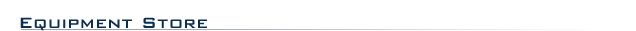 |
|
 |

|
An amazing and affordable DAW and plug-in control surface.
The Novation ZeRO SL Mk II Controller is a full DAW and plug-in control surface for live sound and studio
use with visual feedback for all control information. A giant 144-character display, backlit LED buttons, and LED ringed encoders
show the status of all controls. The groundbreaking Automap 3 PRO software gives you ultra-quick mapping of all 56 knobs,
faders and buttons.
The ZeRO SL Mk II keyboard equips modern DAW users with every dimension of hardware control, enabling
a hands-on approach to mixing, navigating software, and controlling plug-ins. And the ZeRO SL MkII is an extraordinary value
as a controller—integrating a DAW control surface with the most intuitive plug-in mapping capabilities available—presided
over by Automap 3 PRO—arguably the most advanced control software on the market.
ZeRO SL Mk II controller upholds
Novation's reputation for building quality hardware. It can be mounted in a 19" rack, or used as a desk-top controller, or
angled for performance using legs that are included with the unit. Quality is not just reflected in their robustness, but
more importantly in the way the ZeRO SL Mk II has been designed with every detail calculated to maximize workflow. The ZeRO
SL Mk II's visually feeds back all controller information to the user with back lit buttons and encoder LED rings, making
it absolutely ideal for live performances where parameters need to be identified instantly.
The difficulty with other
control surfaces is knowing what is assigned to what. ZeRO SL Mk II has a giant 144-character ultra-bright LCD screen that
displays all the parameter names and values for the currently selected row of controllers. All 8 faders and 16 knobs are touch
sensitive, so the moment one is touched, the display shows the names and values on that row and puts brackets around the controller
that is currently being touched. This enables the user to see which parameter is assigned to the controller without having
to change the value, or refer to their software. ZeRO SL Mk II also has a dedicated 'Speed Dial' knob, which can be used to
change the value of any parameter the cursor is positioned over without making any assignments whatsoever.
The 8 continuous
rotary encoders have 11 segment LED rings around each of them, allowing encoders to behave like pots so the user can see the
value before moving them. All the buttons have LEDs underneath them so users can instantly see their status without having
to press them. There are 8 soft-feel drum pads which are fully assignable to any parameter with the Automap software
ZeRO
SL Mk II has been designed to draw minimum current so it can be used as a USB buss-powered device, although an optional 9V
DC power supply can be added for stand-alone use. As well as USB interfacing, ZeRO SL Mk II has 1 MIDI in, 1 MIDI thru and
2 MIDI outs.
The power behind the ZeRO's unique ability to map controllers at the touch of a button, is contained within
the included Automap software. Automap 3 PRO enables users to map controllers with incredible speed and ease—no more
digging through MIDI continuous controller numbers, the Automap server takes care of it all. Automap's GUI gives the user
a visual representation of all the current mappings on screen, as well as the ability to save and manage mappings across different
projects. There is also an option to only bring up the GUI when a controller on the ZeRO has been touched!
Illuminated
controls provide instant visual feedback
Brightly lit LED rings around the eight smooth encoders, and backlit buttons throughout provide instant visual feedback for
every physical control, further reducing reliance on the computer screen.
Giant 144-character LCD screen
Frees the artist from being chained to the computer screen, placing all the essential data right alongside the relevant controls.
Huge
array of touch-sensitive controls
Full control surface supporting ultra flexible DAW control and Auto-mappable plug-in controls, 16 knobs, 8 faders and 32 assignable
backlit LED buttons.
Automap 3 PRO Control Software
61 SL Mk II comes with Automap software which enables you to instantly map software parameters to faders, buttons, encoders
and pots and other controllers.
MIDI control interface.
Built in MIDI I/O Interface and comprehensive MIDI implementation provide complete control over all external hardware synths
and other external MIDI devices.
Novation's unique 'speed dial'
A touch-sensitive rotary encoder that instantly takes control of whatever your mouse is focused on, providing real time access
for composers and performers alike.
Crossfader
ZeRO SL Mk II has a fully assignable crossfader making it ideal for Live performance with programmes such as Ableton.
Programmable
'soft-feel' drumpads
Eradicates the need for a separate set of drumpad triggers, providing the ideal platform for sketching out beats or triggering
samples
Dedicated, yet fully-assignable transport buttons.
Control the sequencer's start/stop/loop/record/forward/rewind actions, direct from the MIDI controller, reducing reliance
on mouse and screen, or switch them out to allow use of more assignable buttons. SL Mk II recalls how these buttons were previously
assigned.
USB buss powering
Provides the artist with a mobile MIDI control solution, freeing them from the confines of the studio
Includes
the Xcite+ bundle
Featuring a host of royalty-free loops and samples, a full-fledged soft-synth and Ableton Live 7 Lite, providing an affordable
upgrade path to Ableton Live.
Automap
Automap is a bit of software that enables you to assign parameters in your sequencer and plug-ins with incredible speed and
ease, to the buttons, knobs, faders and other controllers on your Novation SL or Nocturn.
Anyone who has used a hardware
controller can testify to how time consuming and awkward this can be—searching through hundreds of MIDI continuous controller
numbers and trying to match them with numbers assigned to knobs on the hardware.
For many plug-ins, Automap enables
you to simply touch the controller, click on the parameter and its assigned! Novation controllers also provide instant and
comprehensive control over all major sequencers—Automap even allows you to instantly assign almost any QWERTY or ASCII
keyboard shortcut to buttons and other controllers on the hardware: So you can open and close windows, jump to locators in
your DAW and make edits without touching the mouse or keyboard!
Remembering which parameters are assigned to which
controllers is a problem of the past. As soon as a controller is touched, all your mappings are shown on the computer screen
via Automap's GUI, as well as the LCD screen of the SL. You can also manage all your mappings from the on-screen GUI; rename
them, swap them around by dragging and dropping, or even change the resolution of each control. If the GUI starts to clutter
up your screen, you can turn on the "Autoview" function which only brings it up on the screen when a controller is touched,
then hides it again after the controller is released.
Intelligent control over all sequencers and VST/AU/RTAS/TDM
plug-ins.
Automap 3 removes the pain and time involved in assigning MIDI parameters, and all layouts are fully customisable.
Heads-up
transparent control GUI
Places a transparent control map across your computer screen—see at a glance how the parameters are automatically assigned
to each of SL Mk II's controls.
Instant 'learn' function
Simply click on the software parameter and touch a touch-sensitive control to assign it. Now you can re-assign every control
in seconds.
Keystroke Assignments
Automap 3 can assign almost any computer keyboard shortcuts to hardware controls. For example arrow key functions can now
be assigned to hardware controls, allowing you to flick between tracks using buttons on your SL/Nocturn. You could also zoom
in and out, open windows or create and jump to markers in your DAW.
Innovative MIDI support within Automap
Name your parameters and store mappings for later use. The same heads-up display provides quick and simple assigning of regular
MIDI parameters. This ensures SL MkII can also turn its hand to controlling the few software application that still rely solely
on the MIDI protocol.
Plug-in and Mixer Browser
Lets you review all open plug-ins, then quickly switch to control and one of them. Mixer 'MIDI maps' can be created, saved
and recalled via the same map browsing facility.
Autoview Mode
Optional Autoview mode means that the GUI only becomes visible when a controller is touched, then it disappears again allowing
you to get back to your DAW.
Novation ZeRO SL MkII Keyboard Controller Features:
- ZeRO SL MkII
- Illuminated controls provide instant visual feedback
- Giant 144-character LCD screen
- Huge array of touch-sensitive controls
- Automap 3 PRO Control Software
- MIDI control interface.
- Novation's unique 'speed dial'
- Crossfader
- Programmable 'soft-feel' drumpads
- Dedicated, yet fully-assignable transport buttons.
- USB buss powering
- Includes the Xcite+ bundle
Automap:
- Intelligent control over all sequencers and VST/AU/RTAS/TDM plug-ins.
- Heads-up transparent control GUI
- Instant 'learn' function
- Keystroke Assignments
- Innovative MIDI support within Automap
- Plug-in and Mixer Browser
- Autoview Mode
Xcite+ bundle ships free with 61SL Mk II and consists of the following:
- Ableton Live 7 Lite software (DAW)
- 502MB of Mike the drummer drum loops—Quality live drum loops
- Novation Bass-station synth
- Loopmasters Samples library consisting of 1GB of royalty free samples
Get the control power you need! Order yours now.
Novation ZeRO SL MkII Keyboard Controller Specifications:
- Physical controls
Assignable controls:
- 8 Encoders (Infinite Rotation) with touch-sensitivity and 11 segment Led rings
- 8 Pots (270 Rotation) with touch-sensitivity
- 8 60mm Sliders with touch-sensitivity
- 32 Buttons with integrated LEDs (37 in MIDI mode]
- 8 soft feel Trigger pads
- Touch sensitive Speed Dial (as on Nocturn)
- Crossfader
System buttons:General Automap Operation Buttons (Learn, View, Browser Groups etc.)
- Octave up/down buttons with LED indicator
The central system buttons from the SL have been simplified;
there is now:
- 1 Automap button with LED to toggle Automap mode on and off (this replaces the PLAY button)—this way, manual MIDI
mode is separate from Automap mode and can be avoided completely if preferred
- Template and Edit modes have been combined into one edit mode, for editing both individual controls and overall settings
within one Template
Connectivity :
- Data Port: 1 x USB (Win XP/Vista and Mac OSX — Not Class Compliant
- MIDI: MIDI ONE: IN, OUT and Thru, MIDI TWO: OUT
- Sustain Pedal: 1 x ¼ " Jack Input
- Expression pedal: 1 x ¼" Jack Input
- Power switch: Ext DC/USB
Minimum Operational Requirements (taken from Nocturn) :
- Mac OSX 10.4.0 or greater (Leopard also supported) or Windows XP with Service Pack 2 or greater (Vista 32/64 also supported)
Minimum
Computer spec: Mac—G4/1GHz, both with 256MB RAM or PC—Pentium 3/1GHz/256MB RAM (machines running Vista will require
a higher spec)
Dimensions (W x H x D): 17.51" x 2.68 " x 7.87 ", (445 x 68 x 200 mm)
|
|
 |
|
|
|
|
|