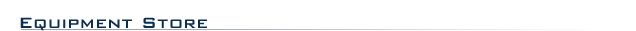 |
|
 |

|
A 24 x 4 x 2 performance and recording digital mixer that is as easy to use as a traditional analog
mixer.
Once you've used the PreSonus StudioLive 24.4.2 Digital Mixer, you'll never want to go back to an old-school
analog mixer. With StudioLive mixer's incredible signal-processing power on every channel, easy store and recall of every
setting, and the ability to record it all with just 2 mouse clicks, you'll get spoiled fast. Easier to use, better sounding,
and flawlessly integrated with state-of-the-art software, the digital Presonus StudioLive 24.4.2 delivers the most creative
environment possible for both live performance and studio music production.
The StudioLive 24.4.2 is a fine choice
for those who want to mix small- to medium-sized shows and worship services. It's also a great choice for club systems, corporate
applications, educational institutions, or as the hardware core for a project studio.
Inside the StudioLive audio mixer
you'll find high-headroom XMAX microphone preamplifiers, a built-in FireWire recording and playback interface, more than 90
signal processors, a big library of DSP effects, 10 aux buses, 4 subgroups, extensive LED metering, mixer save and recall,
channel-strip save/recall/copy/paste, talkback, and more. Yet, despite its many controls and features, it's compact and easy
to transport.
With the StudioLive 24.4.2, you can build live mixes that glisten with clarity and detail, and then record
and enhance the performance. Get creative in the studio. Build mixes, loops, sound effects, and more, then bring them out
to your show and mix them with the live performance. Process channels using your favorite plug-ins and completely automate
your entire performance. StudioLive 24.4.2 revolutionizes music production, opening endless creative possibilities.
Experience
the ease of analog with the power of digital.
When PreSonus designed StudioLive 24.4.2, one of their primary goals was to provide a familiar interface that would keep all
critical controls visible and accessible—not buried inside multiple menus.
Sit down at a PreSonus StudioLive
24.4.2, and you see real hardware Mute and Solo buttons, trim controls, and clearly labeled, individual knobs for parametric
EQ and dynamics processing. The master section—complete with Talkback, Monitor, Cue, and a choice of headphone sources—looks
just like the master section on an analog board but with far more power and flexibility. Aux sends have their own controls.
Every channel has a big, bright meter display. Basically, if you've ever used an analog mixer, you'll be right at home with
a StudioLive 24.4.2, and even if you've never used a mixer before, you'll quickly be able to create quality mixes and recordings.
The
StudioLive 24.4.2 mixer is for those of you who want more than 16 channels but want to keep your system compact. It has more
than six auxiliary buses, a fully parametric EQ. You could use an enhanced gate with Key Listen and Key Filter features, and
a Threshold control on the limiter would be handy. A stereo graphic EQ on the mains is mandatory but you also want graphic
EQ on the subgroups and auxes at times—four dual-mono, 31-band graphic EQs would do the job nicely. No problem! You
get all of these enhancements and more with the 24-channel, 10-aux, StudioLive 24.4.2.
A gigantic console in
a small package thanks to the Fat Channel
If StudioLive were an analog console, it would have 4-foot-long channel strips packed with knobs and buttons or it would require
a massive outboard rack of expensive signal processors. That's because each channel has its own studio-grade compressor, limiter,
gate, 4-band parametric equalizer, and high-pass filter. In all, PreSonus packed 43 compressors, 43 limiters, 43 gates, 24
high-pass filters, and more, into one remarkable Fat Channel.
Engaged by pressing any Select button, the PreSonus StudioLive
24.4.2's Fat Channel features extensive EQ and dynamics for every input channel, every aux output (including the two internal
FX buses), every subgroup output, and the main outputs.
To let you get the most from all of this processing power without
descending into menu purgatory, StudioLive 24.4.2's engineers designed the Fat Channel with clearly labeled physical knobs;
an ingenious, multifunction, 16-ladder LED display; an in-your-face Selected Channel display; and even a separate horizontal
pan display. It's easy to instantly access any function and get clear, visible feedback.
Not Your Run-of-the-Mill
Effects
With StudioLive 24.4.2 you get 2 programmable, 32-bit, stereo DSP effects engines, loaded with 50 reverbs, delays, and time-based
effects that you can really use. The reverbs are so rich and detailed that you feel like you're there. Delays are precise.
Slap echo sounds like old-school tape effects. All 50 effects have easy-to-use parameter adjustment, tap tempo, store, recall,
and Scene selection for ultimate creative flexibility.
The StudioLive 24.4.2's 4 dual, 31-band graphic equalizers can
be applied to the main, subgroup, and aux outputs so you can compensate for room acoustics, speaker response, and much more.
All
of these features add up to a lot of settings to remember and reset at every performance. That's where the power of digital
comes in: StudioLive lets you save all of your digital settings for quick setup and recall. Save Scenes that include every
setting on the mixer or save just the Fat Channel settings. Copy-and-paste settings across multiple channels. Save individual
DSP effects for ultimate ease, speed, and control. This means that for fixed applications like clubs, churches, and auditoriums,
you can always count on the same sound and can fine-tune Scenes for different songs—calling them up instantly. Even
rank amateur volunteers can successfully operate the StudioLive 24.4.2.
PreSonus has included a whole library of individual
channel settings as starting points for optimizing the sound of instruments, vocals, and spoken word. An AutoStore feature
regularly saves your current settings in case the power fails.
Recording made easy
If you have a computer with 6-pin FireWire, you have a 26-track digital recorder instantly ready to capture your gig, church
service, or presentation. Just two mouse clicks engages Capture recording software. Studio One Artist digital audio workstation
lets you edit and enhance to your heart's content.
StudioLive 24.4.2 features a tightly integrated FireWire interface
that delivers up to 32 channels of recording and up to 26 channels of simultaneous playback. Each FireWire recording channel
can be set to record either pre- or post-Fat Channel signal processing, delivering total flexibility and power.
Because
StudioLive 24.4.2 can so easily return FireWire playback channels from your computer, you can pull off nifty tricks. You can
soundcheck your band and fine-tune the PA in a new venue, even when the band's not there yet. Or create backing tracks at
your studio and seamlessly blend them with live performances.
Inside, it's pure PreSonus
Ease of use and powerful features only count if the sound quality is equally impressive. After all, it really comes down to
how good those microphone preamps are, how clean the signal path is, and how well the algorithms perform. PreSonus is a company
already famous for its analog mic preamps, pristine digital interfaces, and well-regarded signal processors, and the StudioLIve
24.4.2 is sure to keep with this trend.
Its XMAX Class A preamplifiers deliver more headroom, deeper lows, smoother
highs, and a richer overall sound than the preamps found in other mixers. Ultra-high-headroom, 32-bit floating-point processing
is used for all digital mixing. All analog inputs and outputs use the highest quality digital converters available. Synchronization
to your computer is stable and robust, thanks to JetPLL synchronization technology, resulting in great stereo separation and
clear, transparent audio.
StudioLive expands with your input needs
Need more than 24 channels for mixing live shows and don't need to record? Daisy-chain two StudioLive 24.4.2s via their FireWire
ports to get up to 48 input channels and 8 submix buses. If you need more than 24 channels for recording, and you don't need
a full channel strip for the additional inputs, you can daisy-chain a StudioLive 24.4.2 with a PreSonus FireStudio Project,
FireStudio Tube, or FireStudio Mobile interface. It could not be simpler.
VSL Control Software
The optional PreSonus Virtual StudioLive software for Mac and Windows, which is offered as a free download, provides bidirectional
control of the StudioLive 24.4.2 digital mixer. Now you can see and control the most-used mixer parameters onscreen, including
channel, subgroup, aux send, and main levels, as well as Fat Channel, effects, and graphic EQ settings.
Control the
mixer with a mouse or watch VSL update when you adjust the hardware. Drag Fat Channel presets onto all 16 channels in seconds.
Mute or solo every channel with a sweep of the mouse. Apply a new Scene to the whole mixer just by dragging it on VSL from
a list you see at all times, or collect and trade Scenes with other StudioLive users.
To top it off, you can use low-cost
third-party software to control VSL—and therefore, your StudioLive mixer—from an iPhone, iPad, laptop, or any
other device that supports VNC remote control of your computer. Now you can walk around the venue and tweak the mix, in real
time, from any location, fixing monitor mixes from the stage and eliminating sonic problems on the spot.
PreSonus StudioLive 24.4.2 Digital Mixer Features:
- 24 mic/line inputs with high-headroom Class A XMAX mic preamplifiers
- 4 subgroups
- Stereo/mono main out
- 10 auxiliary mixes
- 32-in/26-out FireWire digital recording interface (24-bit/44.1kHz and 48kHz)
- Studio One Artist Digital Audio Workstation software for Mac and PC
- Capture 1.1 recording software for Mac and PC
- Direct recording interface compatible with Logic, Nuendo, Cubase, Sonar, Digital Performer, Ableton Live, and more
- 24-channel strips
- Trim control with -20 to +20dBV line/-15 to +65dBu mic gain range (80dB)
- +48V phantom power switch for condenser microphones
- FireWire Input Select
- 100mm precision faders
- Lighted Solo and Mute buttons
- Access to Fat Channel functions
- 15-LED ladder metering + clip LED
- Analog 1/4" insert (rear panel)
4 subgroup buses, each with:
- Solo
- Mute
- Access to Fat Channel functions (except high-pass filter and phase reverse)
10 aux sends, each with
- Solo
- Pre/post-fader send
- Output-level control
- Access to Fat Channel functions (except phase reverse)
- Mix and Mix/Pan Fat Channel metering
- Available sources: 24 input channels, Aux A and B, Tape Input, Talkback
2 internal effects sends, each
with:
- Mute
- Pre/post-fader send
- Output-level control
- Access to Fat Channel (except phase reverse)
- Effects-send Select for Fat Channel metering
- Mix button for aux-bus mixing and Fat Channel metering
Master Section
- Aux Input A and B
- Level Control and Select (Fat Channel metering) switch
- Access to all Fat Channel functions (except phase reverse)
Talkback System
- Mic Level control
- Output Select (Aux 1-2, 3-6, 7-10, Main)
- Talk button
- Rear-panel XLR mic input with level control and continuous 48V phantom power
2 Track In
- Level control
- Tape Input to Mains button
- FireWire source on/off
Solo Bus
- Cue Mix volume control
- PFL/AFL and Solo In Place (SIP) buttons
Monitor Bus
- Headphone-output level control
- Control-room monitor-level control
- Solo Bus to Monitor button
- Tape Input to Monitor button
- Main L/R FireWire Return to Monitor button
- Main Mix to Monitor button
Fat Channel with rotary encoders:
- Pan with dedicated 15-LED display
- Stereo link for input channels, aux buses, and subgroups
- Phase reverse (main channels only)
- High-pass filter: 6 dB/oct., sweepable from Off to 1 kHz (main channels and aux's only)
- Gate: Threshold: 0 to -84dB, Attack: 0.02 to 500ms, Release: 0.05 to 2 sec, Bandpass Key Filter: 40Hz to 16kHz, second-order
resonant bandpass filter Q (0.7) with Key Listen function
- Compressor: Threshold,-56 to 0dB; Ratio 1:1 to 14:1, LIM=∞:1; Attack 0.2 to 150ms; Release 2.5 to 900 ms; Makeup
Gain 0 to 28dB; Soft Knee switch; Auto Mode with 10ms Attack and 150ms release
- Limiter: variable Threshold -28 dBfs to 0, ∞:1 Ratio
- Output Assign: 4 subgroups and main with post-EQ/post-dynamics option
- All settings can be copied among channels and saved as user presets
- 50 channel-strip presets for drums, bass, guitars, keyboards, and vocals
4-band fully parametric equalizer:
- Low EQ: sweepable from 36Hz to 465Hz, ±15dB, switchable shelf or peaking
- Low Mid EQ: sweepable from 90Hz to 1.2kHz, ±15dB, variable Q 0.1 to 4.0
- High Mid EQ: sweepable from 380Hz to 5kHz, ±15 dB, variable Q 0.1 to 4.0
- High EQ: sweepable from 1.4kHz to 18kHz, ±15dB, switchable shelf or peaking
- Master EQ On/Off button
2 internal digital effects-processors, each with 50 customizable reverb and delay
presets
- 31-band graphic equalizers:
- Assignable in four stereo pairs
- Mono or stereo operation
- Main outputs, aux outputs, subgroup outputs
Global Scene Storage: all current StudioLive settings:
- Up to 80 at a time
Individual channel-strip Scene storage
- Up to 48 at a time, plus
- 50 factory presets for instruments and vocal
Scene, Store, and Recall
- Automatic Global AutoStore
- Copy and Paste between channels
- Customizable naming (for example, "Saturday Gig" or "Main Worship Service")
- Lockout mode to keep inspired amateurs from changing your settings
Metering/Displays
- 24 x 16-LED Fat Channel matrix:
- Pre-dynamics/pre-fader input
- Post-dynamics/post-fader output
- Gain reduction
- Aux 1-10 and EFX A/B output
- Fader-position recall
8 x 15-LED main meter bank:
- Selected channel level
- Selected channel gain reduction
- Sub buses 1 to 4
- Main stereo outputs
15-LED horizontal Pan/Balance display
64 x 194 LCD matrix:
- Effects parameters
- Scene creation, storage, and recall
- System menus
- 2-digit channel selected display
Input/Output
- 24 main inputs, each with XLR mic, 1/4" line, and 1/4" inserts
- 2 1/4" stereo (L/R) aux inputs
- 1 XLR talkback mic input with phantom power and level control
- Unbalanced RCA stereo (L/R) tape inputs and outputs
- XLR stereo (L/R) main outputs with level control
- 1/4" stereo (L/R) main outputs
- XLR mono output with level control
- 1/4" stereo (L/R) control-room outputs
- 1/4" headphone output
- 4 1/4" subgroup outputs
- 10 1/4" aux outputs
- 24 pre-insert, balanced direct outputs, Ch. 1-8, 9-16, 17-24 (DB25 sockets) S/PDIF digital out
- 2 FireWire 400 ports
Digitalia
- High-definition analog-to-digital converters (118dB dynamic range)
- Unlimited-headroom, 32-bit floating point, digital mixing, and effects processing
- Internal sample frequency: 44.1kHz and 48kHz
Physical
- Rugged, non-flex steel chassis
- 100mm long-throw faders
- Military-grade, quick-touch buttons
- BNC 12V lamp socket
- Optional dust covers available
Optional VSL Control Software
- Easy drag-and-drop workflow
- Drag presets directly to channels
- Drag parts of presets directly to components in the Fat Channel
- Adjust the Fat Channel gate, compressor, and EQ plus the graphic EQ and effects
- Quickly drop entire Scenes to the mixer to instantly load all channel, effects, and graphic EQ settings
- Load effects quickly by simply dragging presets into the GUI
- Use the mouse to quickly assign channels to multiple buses, mute, solo, etc.
- Store and organize presets on your computer, then transfer them to your mixer for that night's gig
- Create presets on the road, store them to the mixer, then drag them to your preset pool the next time you're connected
to the computer
- Reorder presets in mixer memory and in the software to best fit your workflow for each gig
- Share presets with friends; drag presets out of the browser and email, IM, or disk-swap presets with other StudioLive
owners
- See all of the most-used parameters on the mixer at once
- See the state of all Fat Channel settings at once
- See all aux mixes at once
- See the current effects and other parameter settings
- View and graphically edit all parametric EQ and compression curves
- View and graphically edit all graphic equalizer settings
- Do time-stamped backups of the entire mixer
- Remote control the mixer from an iPhone, iPad, laptop, or other device using third-party VNC software
For live performance mixing or in-studio recording, this mixer can do it all. Order today!
PreSonus StudioLive 24.4.2 Digital Mixer Specifications:
- Dimensions (WxDxH): 25.19" x 21.31" x 1.89"-7.02" (back is angled up)
- 639.80mm x 541.27mm x 178.21-47.95mm (back is angled up)
- Weight: 45lb.
|
|
 |
|