|
|
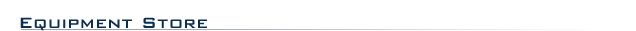 |
|
 |

|
With intuitive, touch-sensitive controllers, the SCS3PAK DJ system is finger-clicking good.
The Stanton SCS.3 complete system brings you intuitive, completely customizable DJ software control
without sacrificing any of the features of your traditional DJ rig. With 2 completely touch-sensitive control surfaces, the
SCS.3d and the SCS.3m, The SCS.3m ships with a new version of Native Instruments' Traktor LE that is based on the latest TRAKTOR
PRO software platform,. The SCS3PAK products can be used together to create a full DJ system with intuitive control over the
robust software features introduced with Traktor LE. Using only the SCS.3m, the two SCS.3d controllers, and Traktor LE, the
Stanton SCS3PAK gives you a complete DJ rig with performance control features that surpass the capabilities of traditional
mixer/deck equipment can be setup anywhere in the world within minutes.
SCS.3m Controller
The latest innovation in Stanton's award-winning SC System MIDI controller line, the SCS.3m translates the DJ-friendly design
philosophy of a traditional DJ mixer into a portable, easy-to-use control surface built with the acclaimed StanTouch touch-sensitive
technology introduced in its deck controller counterpart, the SCS.3d.
The SCS.3m incorporates all of the functions
of a two-channel DJ mixer, plus a host of innovative new performance features made possible by Stanton's unique touch-sensitive
control surface. The touch-sensitive sliders can be used to tweak EQs, allowing you to bring in different elements of a song
during a mix, or instantly switch them to control FX parameters—all in one surface. The wide, touch-sensitive crossfader
not only allows for seamless slow blends between decks, but is also able to detect (like the rest of the sliders) multiple
finger presses, allowing for quick transform effects all in one control. The multicolor buttons can easily perform transport
controls for starting and stopping playback, setting loops, doing EQ kills, or engaging effects without requiring a separate
trigger controller. All of the visual indicators stay 100% in sync with applications supporting MIDI feedback, allowing for
clear indication of the software settings and positions in low-light situations. Additionally, the unique touch-sensitive
surface provides a new level of durability, since there are no moving parts to wear or break.
The SCS.3m can be used
as a standalone controller for basic software mixing, but when paired with the SCS.3d deck controllers, gives you an unparalleled
MIDI control rig that allows you to plug-and-play anywhere in the world within minutes. With a built-in powered USB hub and
magnetic connecting system, the SCS.3m can be easily connected to one or more SCS.3d controllers for a high-tech version of
a full traditional DJ setup—without the weight, size, and connectivity issues.
4-Channel Control
The SCS.3m features two channel strips for control of two channels of a software mixer at any one time. However, each channel
strip can be switched to control an additional two channels for a total of four channels of control with the 3m, providing
a scalable interface while remaining portable at the same time. When switching between decks the 3m will remember which control
mode each deck was on (FX or EQ) and will automatically update the sliders to that channel's last settings.
EQ/FX
Control Modes
The 4 touch-sensitive sliders and 4 buttons in each channel strip can be switched to control either EQ or FX functions (or
remapped for other on screen controls). This allows for 8 parameters and 8 buttons to be accessed within each channel (deck).
When switching between control modes, the sliders and button states will automatically update to reflect their correct settings.
USB
Hub
The built in powered 4-port USB hub can be used to connect additional SCS.3 products to the SCS.3m allowing a single USB cable
to be connected to the computer. With 2 ports on the rear of the unit it's possible to connect devices very quickly for fast
setups in mobile environments. 2 additional ports on the inside of the back panel of the SCS.3m allow cables to be routed
from additional 3 series controllers or storage devices such as flash drives. With a power connection, the USB hub ensures
that devices receive enough power for complete stability in any performance environment.
Traktor LE
Every SCS.3m comes with the ability to unlock the LE version of Native Instruments' award-winning Traktor PRO software. One
of the first true Traktor LE controllers, the SCS.3m is specifically designed to incorporate full application feedback from
Traktor, ensuring complete parity between hardware and software. iTunes integration, broad file compatibility, and an advanced
tempo detection/synchronization engine enable you to easily browse your music collection, load a song, sync the decks for
an automatic perfect beat match, and start mixing in no time—even without any DJ experience. For the more accomplished
DJ, Traktor LE also opens the door to advanced performance techniques such as dropping FX and looping for live remixing.
Intelligent
Firmware
The SCS.3m features 3 intelligent firmware control modes for use with different types of applications. Standard mapping into
popular DJ software such as Traktor Pro, Deckadance, Ableton Live, Mixvibes, or any other MIDI-compatible software is achievable
and easy via traditional MIDI learn. When doing MIDI learn, the 3m will drive all its feedback to buttons and sliders automatically.
When using software which supports MIDI feedback, the 3m can also only send control information to the application and receive
all of the control settings back from the application. Last, but not least, the SCS.3m will work in a completely flat state
so every button and LED can be programmed towards for use with DaRouter and presets or applications which natively support
the SCS.3m.
2 SCS.3d controllers
DaScratch, a.k.a. the SCS.3d, is yet another innovation in the Stanton SC System control surface line. Revolutionary and compact,
this controller is a necessity for any digital DJ looking for ultimate control over their software of choice. DaScratch's
compact and sleek profile makes it a space-friendly addition to any existing DJ gear setup or can stand on its own as a complete
controller solution. What makes this different from your average controller?
Stanton's StanTouch technology allows
you to use traditional DJ-style motions and gestures on a touch-pad style surface to take full control over music and software
applications such as Traktor DJ Studio, Traktor Scratch, Ableton Live, Serato Scratch Live, or any other MIDI compatible software.
Minimal moving parts ensure durability from gig to gig.
The SCS.3d system is directly supported by djDecks, Virtual
DJ, PCDJ, and Mixxx.
See Me, Feel Me
DaScratch's layout and portability provide DJs with an unmatched level of performance and control. The StanTouch interface
can be used for scratching, scrubbing, and navigating through digital audio. The tactile buttons, triggers, and virtual faders
can also control samples, pitch, effects, cue and loop points, and other mappable functions. Multiple finger touches can even
prompt quick kills on EQ's or transform effects on volume.
Hook Me Up
Magnect connection system allows multiple DaScratch units to securely snap together, creating a larger control surface with
increased performance options.
Teach Me
DaRouter software gives DaScratch a little brain of its own, allowing customized support for a variety of applications. DaRouter
runs on Mac/PC and will automatically load presets that are tailored towards the application the SCS.3d is controlling. A
generic preset is also provided for mapping to any application that supports MIDI learn.
Connect Me
The SCS.3d offers USB connection for easy plug and play connection to your software. It is class compliant with Windows XP,
Vista, and Mac OSX to ensure that drivers are never needed, and is bus powered by design to ensure that no external power
or batteries need to be used.
DaScratch's center section operates mainly in 3 different modes—Slider, Circle,
and Button mode. These 3 different control layouts can be evoked by any of the mode buttons depending on how the DaRouter
preset is programmed.
Slider Mode
Slider mode gives the user 3 variable controls (like faders) that can be used by sliding your finger up and down the areas
next to the 3 LED meter bars. This mode can be used for controlling many parameters at once, like an EQ. A slider may be changed
by dragging a finger across the surface, or you can place your finger in an absolute position on the slider and its position
will jump immediately to that point. Two fingers may be used to trigger from one position to the next. For instance, holding
one finger on the bottom of the slider and tapping the top with a second finger will make the slider generate the higher value
for as long as that finger remains on the surface. Once the second (upper) finger is removed, the slider will generate the
value indicated by the first finger position. We refer to this as a "finger jump."
Circle Mode
In Circle mode, there is one slider at the center of the circle, and circular slider going around the perimeter of the touch
surface. Just like in Slider mode, finger jumps are possible can be performed to quickly change the parameter in real time.
This is the mode most likely to be used to emulate the platter of a deck. Circle mode is also the default mode of DaScratch—if
you plug DaScratch into your computer without using the DaRouter software, it will operate in Circle mode. But keep in mind
that without DaRouter, the Mode Selector buttons (VINYL, LOOP, etc) will only send note data and will not change the operation
of DaScratch.
Button Mode
In Button mode, the zones highlighted in the diagram will act as triggers to control buttons in the target application. For
example, these functions could be assigned to alter loop lengths, jump to cue points, or start clips playing. Multiple buttons
may be pressed at the same time in Button mode. Also, you will find some presets use a modified version of Button mode that
makes the trigger areas bigger by combining 2 or more button zones.
StanTouch
In every mode of operation, you'll find that the touch-sensitive areas on DaScratch will respond to multiple simultaneous
touches. This is part of its core functionality, and indeed many cool behaviors and gestures can be developed around this
capability.
Stanton SCS.3 Complete System Features:
- Stanton SCS3PAK includes 1 SCS.3m controller, 2 SCS.3d controllers, Traktor LE software
SCS.3m Controller
- Deck switch button allows for each channel of the SCS.3m to be switched between 4 virtual decks and each channel can be
toggled independently, allowing 4 channels to be controlled in a conventional 2-channel design
- Slider Section features 4 virtual sliders which can be toggled to control EQ or FX for any other MIDI assignable control
- The EQ/FX Mode Switches will toggle the Slider Section and Button Section between EQ controls and FX controls, allowing
for 8 buttons and 8 sliders per channel
- When switching modes the Button and Slider section automatically update to their last setting
- Channel Fader is always assigned to control each channel's volume (even when in EQ/FX mode. With StanTouch technology
it is easy to do quick kills or gradual fades
- The button section consists of four buttons with multicolor feedback for control of on screen buttons or triggers
- These can be assigned to EQ kills/FX engage for any other MIDI assignable button
- Monitor button allows for quick-and-easy toggling of the current channel for previewing a song before dropping it into
a mix
- Master/Monitor mode button is pressed the Channel Faderrs and Crossfader temporarily become controls for monitor volume,
master volume, and monitor mix
- The VU meters also display the master levels checking a clean output signal from your computer
- The extended crossfader gives extra fine control of blending between channels and more surface to perform multitouch affects
with two fingers for quickly cutting in and out of channels
- Channel Level Meter indicates the volume of each channel like a traditional DJ mixer
- Channel strip
Control (physical):
- 17 buttons
- 11 sliders
- 2 level meters
Control (banked in firmware):
- 39 sliders
- 36 buttons
- 6 level meters
MIDI:
- Standard note messages for each control
- Relative control change movement message for each slider
- Absolute position control change messages for each slider
- Multiple feedback modes for LED chains (single LED, sweep, boost/cut, spread)
- Multicolor (blue, red, purple) control and dim control for LEDs
2 SCS.3d controllers
- Gain and virtual faders offer immediate control over software parameters and are coupled with 9 segment LEDs that provide
instant visual feedback
- Mode switcher buttons allow you to change the behavior of DaScratch by calling up different modes
- 4 touch-sensitive buttons respond to the slightest touch and are great for rapid triggering
- StantTouch Control Area: a high-resolution, touch-sensitive control area can be figured to emulate different types of
traditional controls (faders, buttons, or a jogwheel) depending on the mode selected
- Control Area contains plenty of feedback, with three 7 segment LED strips, as well as a 16-segment LED ring around the
perimeter of the control area
- 4 tactile buttons conveniently placed for immediate access to crucial controls in the software application
Order the complete SCS3PAK and get a mobile MIDI control solution today.
Stanton SCS.3 Complete System Specifications:
- SCS.3m Controller
- Power
- 12VDC / 1500mA
System Requirements:
- Mac:
- Power PC G5 or multicore Intel processor
- Mac OS X (v10.4 or later)
- Windows:
- PC running Windows XP or Vista
-
- Dimensions (HxWxD): 8.52" x 4.72" x 1.38" / 216.5mm x 120mm x 35.25mm
- Shipping Weight: 2.64lb. (1.2 kg)
|
|
 |
|
|
|
|
|