|
|
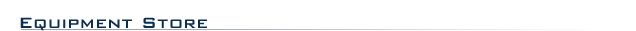 |
|
 |

|
Advanced music notation software in an affordable package for educators/students.
The Educational Edition of Sibelius 6.2 notation software is specially priced for purchase by K-12 and
higher education institutions, instructors at such institutions and currently enrolled students (including those who are home-schooled).
Proper documentation, such as a school PO, faculty/student ID, or documentation from an applicable governing body recognizing
the school/home school as an accredited education institution, must be provided in order to use and register this product.
It
allows students the opportunity to learn professional quality music composition professionally on their computers. They can
even take musical ideas they've written down and have them scanned into Sibelius to worked on. This is a win-win music software
combination at a great savings for educators.
The Sibelius 6.2 5-Seat Lab Pack is a cost effective way to teach more
students using state-of-the-art notation software.
Improvements in Sibelius 6.2
•Sibelius is now a multi-lingual application, with all six supported languages inside the same installer. Sibelius will
automatically run in the language of your existing serial number, or in the language of your operating system. To change the
language that Sibelius runs in, use the new Language page of Preferences.
•If you have a Sibelius network site license for Sibelius, you can now check out licenses onto student or teacher machines
for a limited time. You can designate some of the floating licenses in your site license to be checked out, allowing that
many seats to be temporarily removed from the pool of floating licenses so that they can be used on machines disconnected
from the school network.
•Sibelius for Mac will now offer to upload crash logs generated when the application quits unexpectedly, to help us improve
software quality. You are recommended to click Yes if prompted: no personal information is transmitted.
•New option Truncate notes at end of bars when using Edit > Repeat on the Note Input page of Preferences, switched off
by default. When switched on, this option restores the behavior of Edit > Repeat from Sibelius 5, whereby repeating a note
when not in note input mode (i.e. no caret is visible) that is longer than the remainder of the bar truncates the value of
the new note to the length of the bar, rather than tying it into the next bar.
•A number of new chord symbol types have been added to the default library of chord symbols, including: major 7 chords
with sharp 9ths, sharp 4ths and sharp 5ths; major 7/9/11/13 chords with two alterations; "add 11" chords; "7 b5" and "7b9"
chords; and more besides.
•New Hyphens allowed to disappear when syllables are too close together option on the Text page of House Style > Engraving
Rules, switched on in both new scores and existing scores.
•Sibelius 6 now correctly recognizes Kontakt 4 as a Kontakt-type device, allowing it to load sounds automatically, provided
a suitable sound set is available.
•Sibelius now offers to change the staff and/or page size when you add or remove instruments from your score. It also
now intelligently determines a suitable combination of page and staff size when importing MIDI and PhotoScore/AudioScore files,
to try and ensure a good vertical layout at all times.
•Sibelius for Mac is now supplied with OpenType versions of the Opus, Inkpen2, Reprise and Helsinki font families. These
fonts provide improved compatibility with Mac OS X 10.6 Snow Leopard.
•Sibelius now supports the embedding of OpenType fonts in exported EPS files.
•Some users of Sibelius for Mac have experienced intermittent or persistent crashes or hangs when choosing File > Save
As or using Save as PDF via the File > Print dialog. Sibelius 6.2 now includes a workaround that should prevent this crash
from occurring in future (although it cannot be fixed altogether without Apple's help).
Sibelius 6 Educational
Inspire creativity, boost results, and make music more accessible with the Educational Edition of Sibelius 6. Previous versions
of this popular notation software is used in classrooms around the world every day to enhance music education and help students
achieve great results. Sibelius 6 makes it even easier to use, and at this great price, there's no better time to add it to
your curriculum.
Faster, neater, scores for students
Sibelius 6 features Magnetic Layout which positions almost every aspect of students' scores in just the right place—dynamics,
lyrics, chord symbols, and more. Students can produce smarter scores more quickly for coursework and examinations. Magnetic
Layout also helps teachers prepare scores for class and school performances in up to half the usual time.
Easy
classroom control
The network version of Sibelius 6 helps teachers manage a lab of Sibelius copies from a single computer, and ensure students
are doing what they're meant to be doing. A classroom control panel lets teachers instantly:
•Send a starting worksheet or score to every classroom computer
•Freeze computers to get students' attention
•Send messages to all students (for example, "Only five more minutes.")
•Gather all students' work into a single folder at the end of a class—ready to run through on the interactive whiteboard.
Reports
on student progress
The Versions feature enables teachers to see and report on what changes have been made to a student's score over time. Students
can also add their own commentary with each set of changes, and Sibelius 6 collates these together with a record of progress
to generate a student's creative diary.
Exchange comments with students
Teacher and students can now add virtual sticky notes to their scores—to pass on thoughts and suggestions efficiently,
and in just the right places on a score.
Keyboard & Fretboard windows
Sibelius 6 has added these two beautiful windows which are ideal for students who prefer using a keyboard or guitar to notation.
Students simply click on the keys or frets to input notes and chords—or play their computer's QWERTY keys just like
a piano. However, they're not just for inputting. Select any note/chord, and the keyboard or fretboard shows how it's played.
When students play the score back, they can follow the music on the keyboard or fretboard too—even if it's written for
other instruments.
Link with audio recording software
This version comes with ReWire support that lets you sync Sibelius playback with audio software that you may already have
at your school—like Pro Tools, Cubase, Logic, and GarageBand. Students can link together audio recording and score playback
to add live audio to their pieces.
Sibelius 6 5-seat Lab Pack Features:
- New features for Sibelius 6
- Power tools
- Allows teacher to manage a lab of Sibleius copies from one computer
- Classroom control panel lets teacher send worksheets and scores to each computer, freeze computers to get students attention,
send messages to students, and gather all work into a single folder to run through on an interactive whiteboard
- Versions feature allows teachers to see and report on changes made to student's score over time or allow students to make
their own comments for a virtual progress report
- Shift-drag moves objects horizontally/vertically
- Alt+drag or Option-drag moves object without moving attachment position
- Ctrl+drag or Command-drag suspends Magnetic Layout while moving
- Tab advances to next bar when inputting chord symbols
- Keypad button to stop note input or deselect (for smartboards)
- View handles—makes ends of lines etc. easier to select
- Use F13-F19 as shortcuts on newer Macs
Playback
- Set duration of silence after fermatas (pauses), individually or throughout
- Double-click fader in Mixer resets it to default position
- Shift or Ctrl/Command when opening instrument strip opens all similar/all other strips
- Omit muted staves when exporting MIDI file (option)
Look & feel
- Hide particular toolbar buttons
- Auto-hide toolbar buttons if insufficient room
- Tile multiple open scores
- Move around Symbol and Edit Symbols dialogs with arrow keys, and see symbol names
- Smoother zoom with Ctrl+mouse wheel
- Command+mouse wheel zooms on Mac
- Better keyboard access for dialogs (e.g. Clefs, Symbols, Key Signature) on Mac
- Set paper & desk texture of versions
- Many other look & feel improvements
Engraving & notations
- Dynamics automatically above vocal staves
- Lines split between systems more controllable—e.g. two halves have independent vertical positions and slur/tie shape
- Line ends easier to select
- Chord symbols appear by default as diagrams on guitar notation staves, chord text on other staves
- Tie thickness adjustable
- Tuplets always above notes on vocal staves (option)
- Accidentals persist after mid-bar clef changes
- Width of empty bar varies with bar length (option)
- Automatic breve bar rests in 4/2
- Special staff spacing for multi-staff instruments (e.g. keyboards, divided winds)
- Move rehearsal marks & tempo text up/down without affecting ones on other staves in same place
- Better default positions of many text styles and lines
- Cross-staff beams improved
- Ossia staves improved
Plug-ins
- Check Redundancies—hides/deletes unnecessary clef/key/time signature changes etc.
- Export Each Staff as Audio—for importing into a sequencer
- Convert folder of scores to earlier version
- Other plug-ins improved
Network licenses
- Easier network installation
- Client copies can connect from any IP address
- Largest network license now unlimited (previously 255 computers)
- Use same preferences for all users of a computer
Other improvements
- Many editing operations faster, particularly on large selected passages
- Reminds you to save a version when you close a score
- Improved manuscript papers for new scores
- Auto-select US or European paper sizes for new scores or imported files
- Imports octave lines in MusicXML files
- Various bugs fixed
Lets up to 5 students learn music composition on a computer. Order today to save.
Sibelius 6 5-seat Lab Pack Specifications:
- Minimum hardware requirements
- Win: Windows XP 32-bit SP2 or later, or Windows Vista 32-bit SP1 or later, 512MB+ RAM, 550MB hard disk space, DVD-ROM
drive
- Mac: OS X 10.4.9 or later or Mac OS X 10.5, 512MB+ RAM, 550MB hard disk space, DVD-ROM drive
Additional recommendations
for using the included Sibelius Sounds Essentials sound library
- Windows: Intel Core Duo or AMD Turion or better, 1GB+ total physical RAM (2GB recommended), 3.5GB total hard disk space,
ASIO-compatible soundcard
- Mac: Intel Core Duo or better, 1GB+ total physical RAM (2GB recommended), 3.5GB total hard disk space
Note: You
can use Sibelius Sounds Essentials if your computer doesn't meet the recommended requirements, but you may find that you cannot
use as many sounds simultaneously.
If you have an external hardware MIDI playback device that you wish to use with
Sibelius 6, please check that a compatible sound set is available.
|
|
 |
|
|
|
|
|