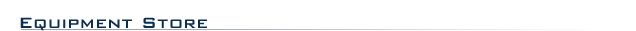 |
|
 |

|
An affordable way to write, score, and play music on your computer.
Sibelius 6 First software makes it easy to share the songs in your head with the rest of the world.
If you're more comfortable with guitar and keyboard then the intricacies of scoring music, Sibelius 6 First is for you. This
music notation software is the fast-and-easy way to create great-looking scores using Sibelius software's acclaimed notation
technology&mdash-ready to print, share, perform, and post online. Whether you are into rock, classical, funk, or Latin music,
Sibelius 6 First provides a music scoring software that can accommodate you.
Sibelius 6 First Software lets you work
on up to 16 staves of simple to moderate musical ideas. Notation features in the music scoring software include normal and
double accidentals; common articulations; single, double, and repeat barline types; fixed brackets and braces, fixed chord
symbols, single dotted notes; basic guitar tabs, automatic page numbering; and more!
As far as playback, Sibelius software
gives you a limited amount of built-in sounds, including a GM soundbank; limited Live Tempo (conduct playback by tapping);
and fixed playback of hairpins, rits, accel, fermatas, and words which affect playback. Publishing-wise, you get a limited
ability to edit fonts; a fixed magnetic layout; limited reset position and design of objects; manual adjustment of staff spacing;
House Style import; fixed note spacing rules; and more. Other features in the music notation software include the ability
to import music/XML files, keyboard shortcuts, single-format display timecode, 6 paper and desktop textures, 8 plug-ins, rehearsal
marks, repeat structures, an Ideas Hub, and low-res copy and paste to Word and other programs.
These are just a few
of the things that help make Sibelius 6 First software worthy of being your first choice for doing your music notation on
a computer.
Sibelius 6 First Software Features:
- Automatic collision avoidance: score elements move into their perfect position automatically
- Great-sounding playback out of the box, or use any VST/AU virtual instrument or effect
- Add chord symbols and guitar fretboard diagrams simply by playing the chord on your MIDI keyboard or guitar
- Easily add lyrics, titles, other text and graphics
- Turn guitar tab into notation, and back again
- Scan in printed sheet music or open PDF files to transpose, edit and print
- Parts automatically update when you change your score
- ReWire support
- Share and sell your scores worldwide on SibeliusMusic.com
- Comes with with on-screen 200-page manual
Improvements over previous version
- Create scores for up to 16 staves (was 12)
- Score Starter templates help inspire you to you write in a wide range of styles
- Magnetic Layout for automatic collision avoidance
- Use VSTand Audio Units virtual instruments and effects
- Automatic page and staff size adjustments to fit music
- ReWire sync to DAWs and sequencers
- Automatic chord symbol recognition
- Repeat bars that play back
- Automatic cautionary accidentals
- Three new plug-ins
- Many types of MIDI devices supported
Find out how easy music notation can be. Order Sibelius 6 First software today!
Sibelius 6 First Software Specifications:
- System Requirements
- Windows: Windows XP SP2, Windows Vista, Windows 7 32-bit or 64-bit, 512MB+ RAM, 500MB hard disk space, DVD-ROM drive
- Mac: Mac OS X 10.4.11, Mac OS X 10.5.8, Mac OS X 10.6 or later, 512MB+ RAM, 500MB hard disk space, DVD ROM drive
- Recommended: MIDI keyboard or MIDI guitar, TWAIN-compatible scanner, printer, Internet connection, ASIO-compatible soundcard
or audio interface (Windows only)
|
|
 |
|